Layer masks are the little white or black boxes that appear next to your layer thumbnails in your layers panel in Photoshop. A bit like a lotto scratch card, white means show and black means hidden. A layer mask allows you to tailor the effect by painting on or off your image, to only show in certain areas. You can also use selections and filters on masks to further add tailored effects to your image.
But what happens when layer masks aren't working, or suddenly disappear altogether? If you have noticed suddenly you do not have layer masks appearing next to your adjustment layers, or your Photoshop Actions are coming up with the error message "The command invert is not available" then this could be an issue with your layer mask panel options.
This post and video shows you how to quickly turn layer masks back on in Photoshop in seconds. Simply watch the 3 minute video tutorial or scroll down to read the step by step instructions:

How to fix Photoshop layer masks and make sure adjustment masks are turned on:
How to turn layer masks on in Photoshop
- Open an image in Photoshop.
- Make sure your layers panel is visible (Window > Layers).
- Click the little menu icon at the top right of the Layers panel ☰.
- Scroll down to "Panel options".
- Check the box that says "Use Default Masks on Fill Layers".
- Also make sure you click on a thumbnail size option.
- Close this window.
- Next, open up your Adjustments panel (Window > Adjustments).
- Click the little menu icon at the top right of the Adjustments panel ☰.
- Scroll down and make sure you select "✔ Add Mask By Default".
(This should have a small check mark appear next to it).
- Your layer masks are now set to show by default and this should mean all error messages go away.
- If you use Photoshop Actions and have had errors, you may need to manually close the actions down in gray mode.
Lauren xox
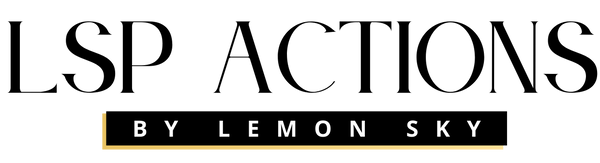

2 comments
Hi Michelle, I am unable to reply to blog comments I’m afraid! Please email me at hello@lsp-actions.com or post in the LSP Actions facebook group: www.facebook.com/groups/lemonskyactions so I can assist you :)
Lauren
Hi, I just watched the video on how to fix the layer masks and make sure they are working. Everything that you suggest to be selected is already and I must be doing something wrong. I tried clicking on the newborn skin perfecto and that is the one I am having the trouble with. I selected newborn portrait skin base and I can’t seem to take of the flakes as you did on one of the tutorial videos. Can you please help me figure this out ? thank you