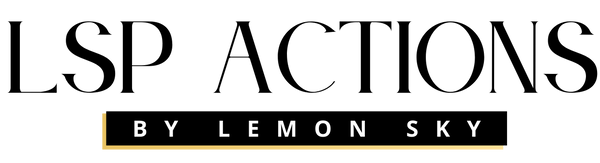Have you ever wondered if there is an easier way to add your watermark to your web images in Photoshop?
Well yes - in fact there is! Creating a brush preset from your logo is incredibly easy to do and takes moments to set up.
Once you've created your watermark brush in Photoshop, you can click to add it to any image! You can change the size, color and opacity of your watermark too.
Down with placing... Get lost Free Transform...
Go away Copy and Paste... I'm done with the lot of ya!
Watch the video below for your step by step guide on how to create your watermark brush:
Step By Step guide to creating a brush from your logo
1. Open your logo file and edit so it is solid black on a white background (watch the video for ways you can do this)
2. Flatten.
#tip - if your watermark is a huge file size, shrink it down to 1000px)
3. Select Edit > Define Brush Preset
4. Name your watermark - it will now appear at the end of your brush palette for future use!
Done! Moments to set up - a TON of time saved in the future
Lauren
xoxoxox