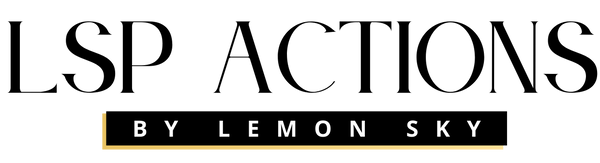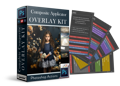Choose your tutorial below to watch the video
[in English]
BOHO MACRAME LAYERED DIGITAL BACKGROUND TUTORIALS
The tutorials guide you through the layers and what each layer does.
Please note, in some tutorials the LSP Composite Applicator Actions or the Newborn Baby Digital Background Editing Kit are demonstrated.
These actions make editing faster. Though these actions are very helpful, you absolutely can edit by hand if you prefer!
The video tutorials talk you through some amazing and simple hand editing techniques to use with your own images.
BOHO MACRAME SWING TUTORIAL
How to open, use and add baby realistically
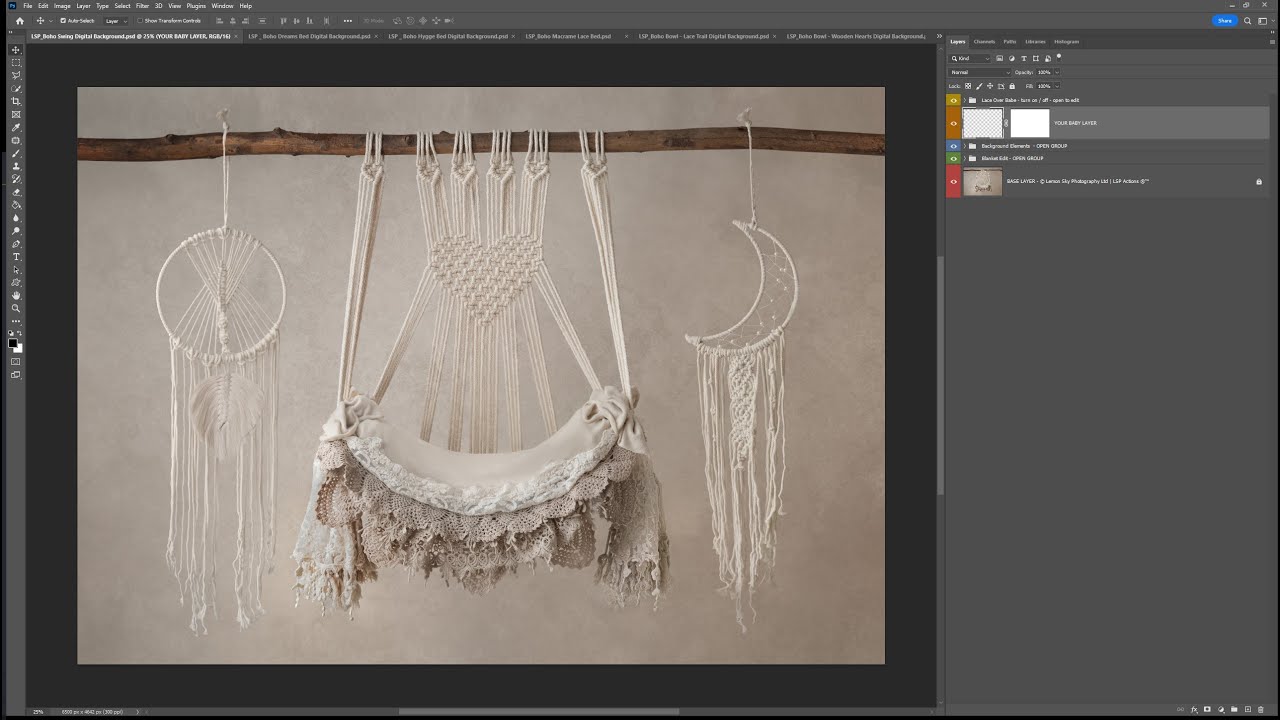
BOHO DREAMS BED TUTORIAL
How to open, use and add baby realistically
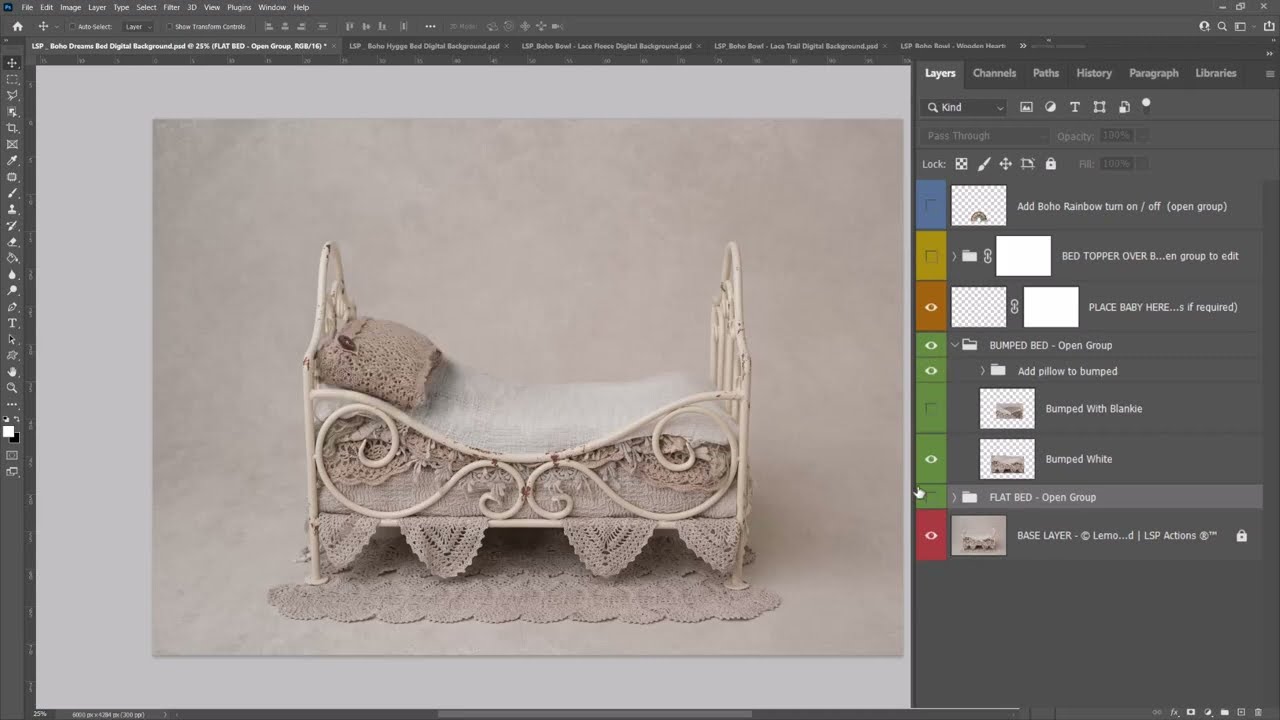
BOHO WOODEN HEARTS BOWL TUTORIAL
How to open, use and add baby realistically

BOHO SIMPLICITY LACE TRAIL BOWL TUTORIAL
How to open, use and add baby realistically

BOHO SIMPLICITY FLEECY SNUGGLE BOWL TUTORIAL
How to open, use and add baby realistically

BOHO BEDS (Hygge and Lace)
TUTORIAL 1
GETTING STARTED (video 1 of 3)
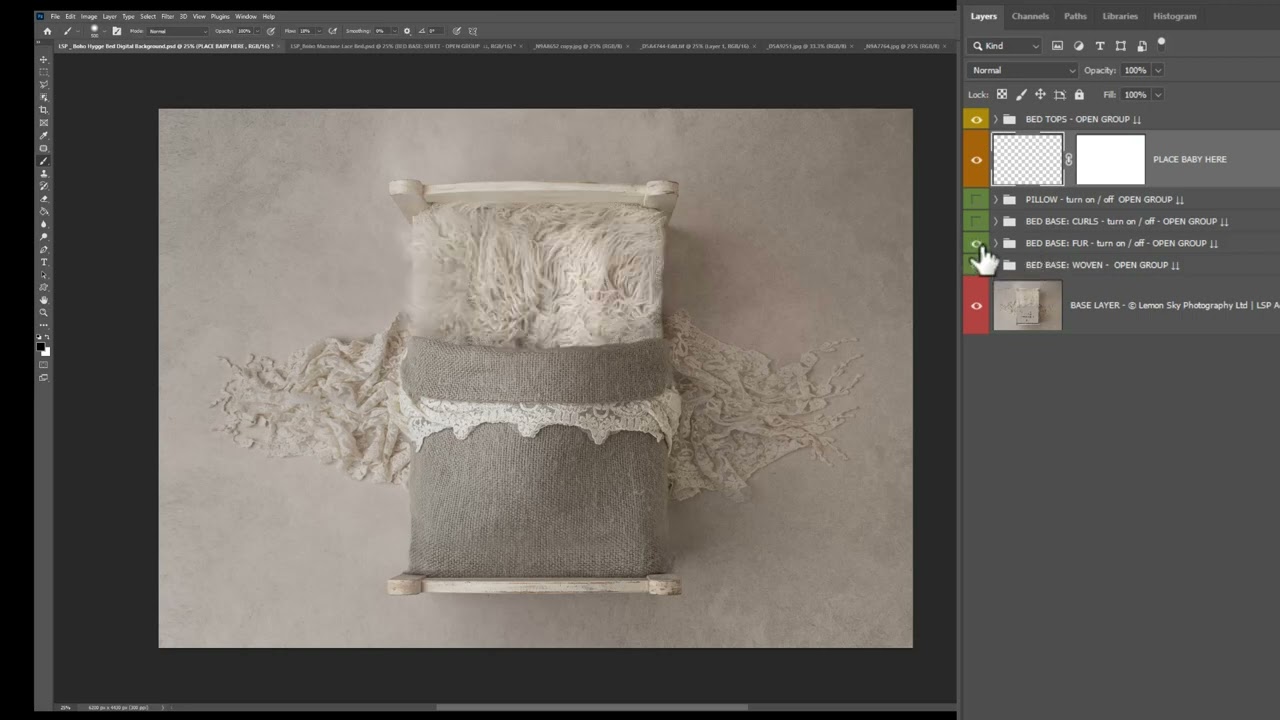
BOHO BEDS (Hygge and Lace) TUTORIAL 2
Add Baby Manually in Photoshop (video 2 of 3)
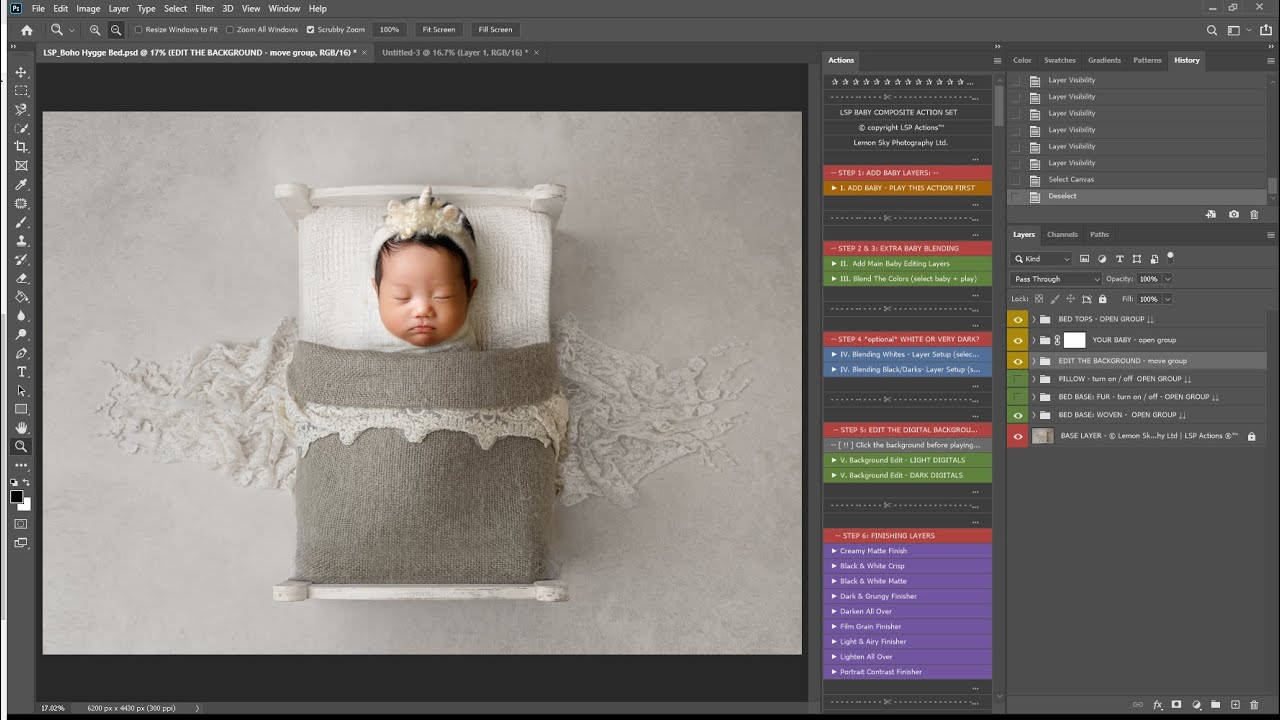
Digital Background composite kits
Do you want to make digital background editing 100% easier and more intuitive? You can download our Photoshop Actions here:
Newborn digital background composite kit
This flexible Photoshop Action workflow for NEWBORN PHOTOGRAPHERS loads in instantly and gives you all the tools you'll ever need for realistic and fast compositing when working with newborn digital backgrounds.
70 Photoshop Layer Options for newborn digitals
4 Complete Video Tutorials
Ltd Edition "LOVE BOWL" Layered Digital Background
Complete E-BOOK for working with digital backgrounds
Overlay Applicator Actions & Composite Kit
This flexible Photoshop Action workflow has actions inside for adding textures and other overlays, and adding a subject to a digital background.
5 Photoshop Action Sections for compositing images
Video Tutorial Library
6 Overlay Backgrounds FREE
- 2 Digital Backgrounds FREE
- Perfect for general layer editing, composites and digital backgrounds