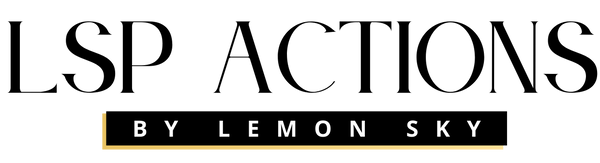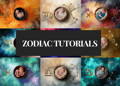Video Tutorial Library
All Layered digital background (PSD) files have their own tutorial.
All flat (JPEG) digital tutorials can be edited in your own style, but the "General Tutorial" section has some great tips for you!
Choose your tutorial below to watch the video
[in English]
THE LAYERED DIGITAL BACKGROUND COLLECTION
Ana Brandt Signature Digital Background Tutorials
Editing Digital Backgrounds in Photoshop: tutorials
Adding a newborn shot on white curls to a top-down Flat jpeg digital background in Photoshop
Hand-editing tips video 1
(Digital shown: The Christmas Cookie)

How to add a newborn image into this bucket digital by hand step-by-step instructional video to compositing in Photoshop
Hand-editing tips video 2
(Digital shown: Spring Meadow Bucket)

How to composite a newborn and prop in your studio
(free tutorial)
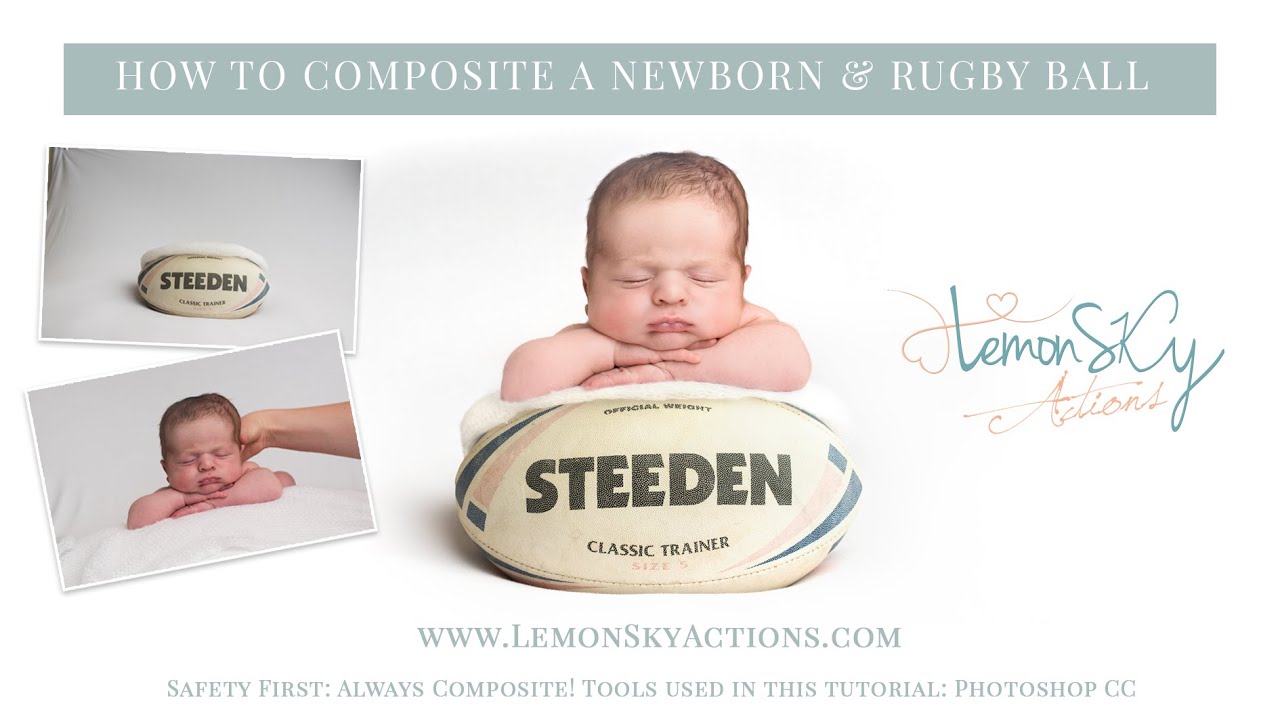
How to composite a newborn and prop image in your studio
Live Tutorial

Change the color of any area in Photoshop - for better blending and composite (free tutorial)