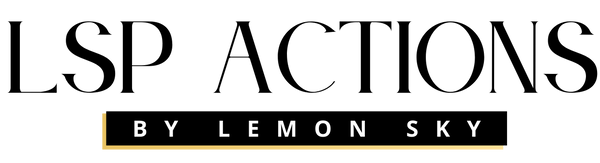HOW TO USE PHOTOSHOP ACTIONS
WHAT ARE ACTIONS AND PRESETS?
Photoshop Actions and Presets are a series of pre-recorded steps in Photoshop or Lightroom that run at the click of a button to set up your layers.
What would normally take you can hour, can take only minutes. Some of the best in our industry use the award winning LSP Photoshop Actions, Lightroom Presets and Overlays to speed up their editing and add consistency to their galleries, whilst keeping control over the finished result
All Actions are non-desctructive and will not affect the finished quality of the image. Use as a stand-alone editing tool or mix 'n match with your own hand editing techniques. Actions and presets are easier to use than most external plug-ins or add-ons because they are designed in photoshop using photoshop's in-built technologies. Instant digital download and keep for life. Double click to install . Play and paint on as you wish!
"I love the Reduce the Reds action inside the Signature Newborn Collection. I can remove the red in seconds!"
- Ana Brandt
WHAT ARE ACTIONS AND PRESETS?
Photoshop Actions and Presets are a series of pre-recorded steps in Photoshop or Lightroom that run at the click of a button to set up your layers.
What would normally take you can hour, can take only minutes. Some of the best in our industry use the award winning LSP Photoshop Actions, Lightroom Presets and Overlays to speed up their editing and add consistency to their galleries, whilst keeping control over the finished result
All Actions are non-desctructive and will not affect the finished quality of the image. Use as a stand-alone editing tool or mix 'n match with your own hand editing techniques.
Actions and presets are easier to use than most external plug-ins or add-ons because they are designed in photoshop using photoshop's in-built technologies. Instant digital download and keep for life. Double click to install . Play and paint on as you wish!
"I love the Reduce the Reds action inside the Signature Newborn Collection. I can remove the red in seconds!"
- Ana Brandt