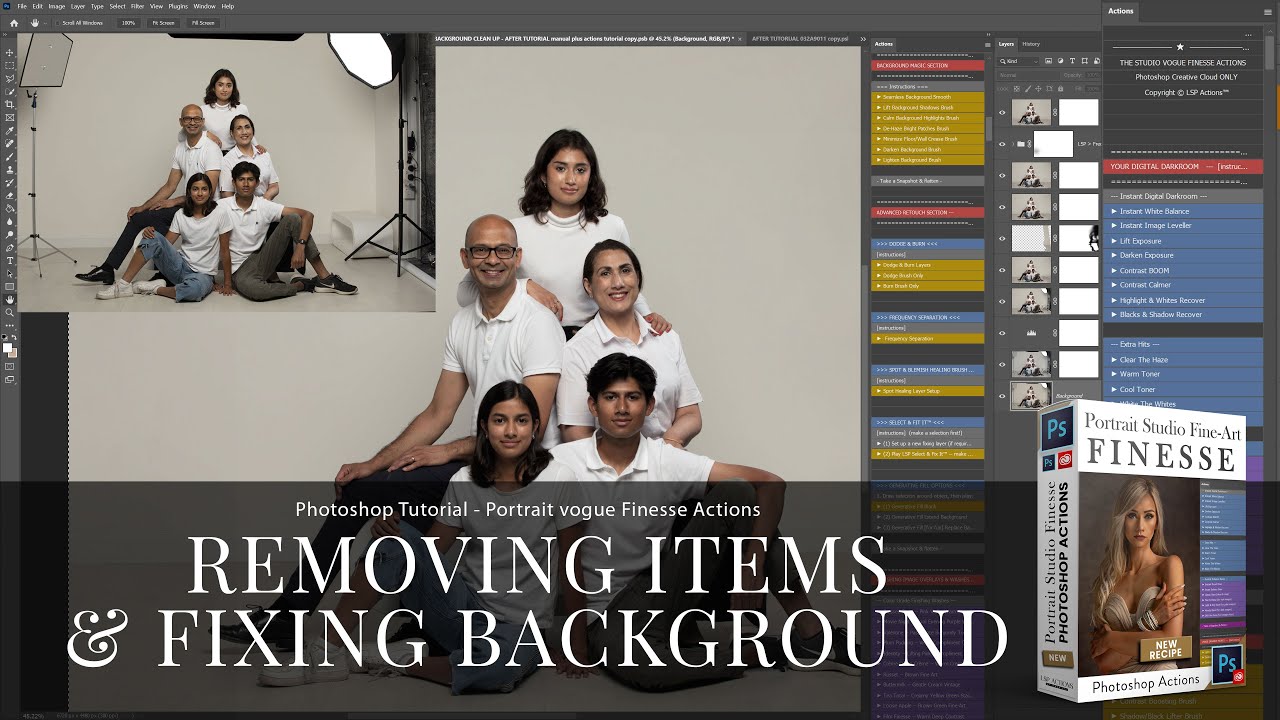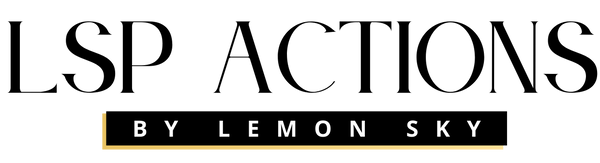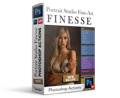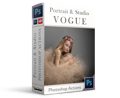TUTORIALS - GETTING STARTED GUIDE AND WALKTHOUGH
Watch these video tutorials to get up and running, and to see what each section does for best results:
Installation | Balancing | Skin Retouch | Color Correction | Makeup | Details | Hair | Manual Editing | Frequency Separation | Black and White | Color Grading | Finishing Off
Start Up: How to install the actions and how they work.
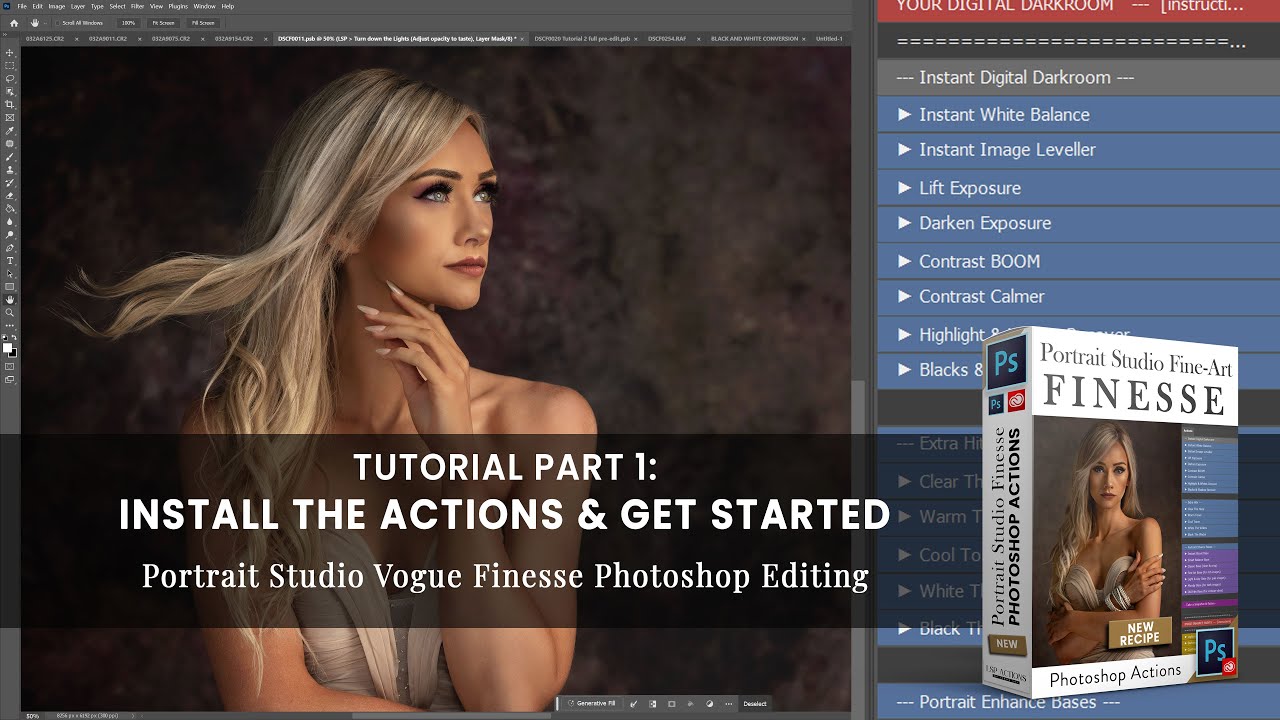
Part 2: Using the image balancing section.
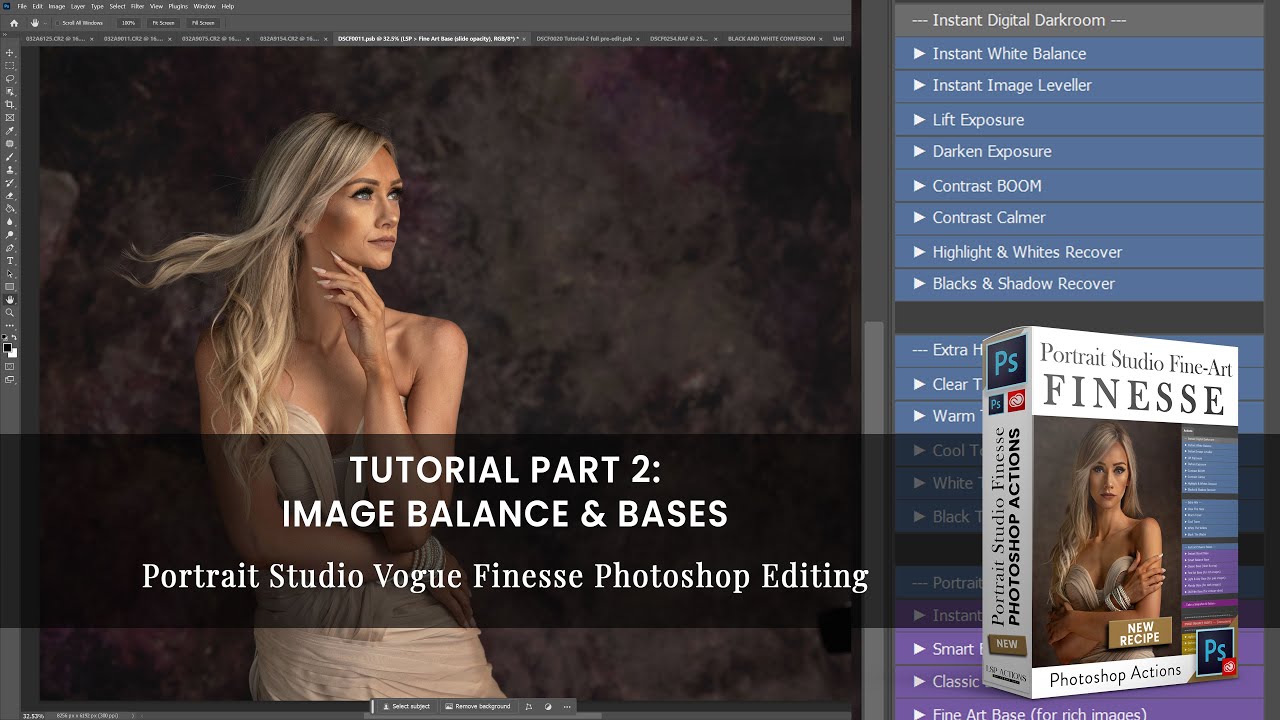
Part 3: Image Enhance using Brushes
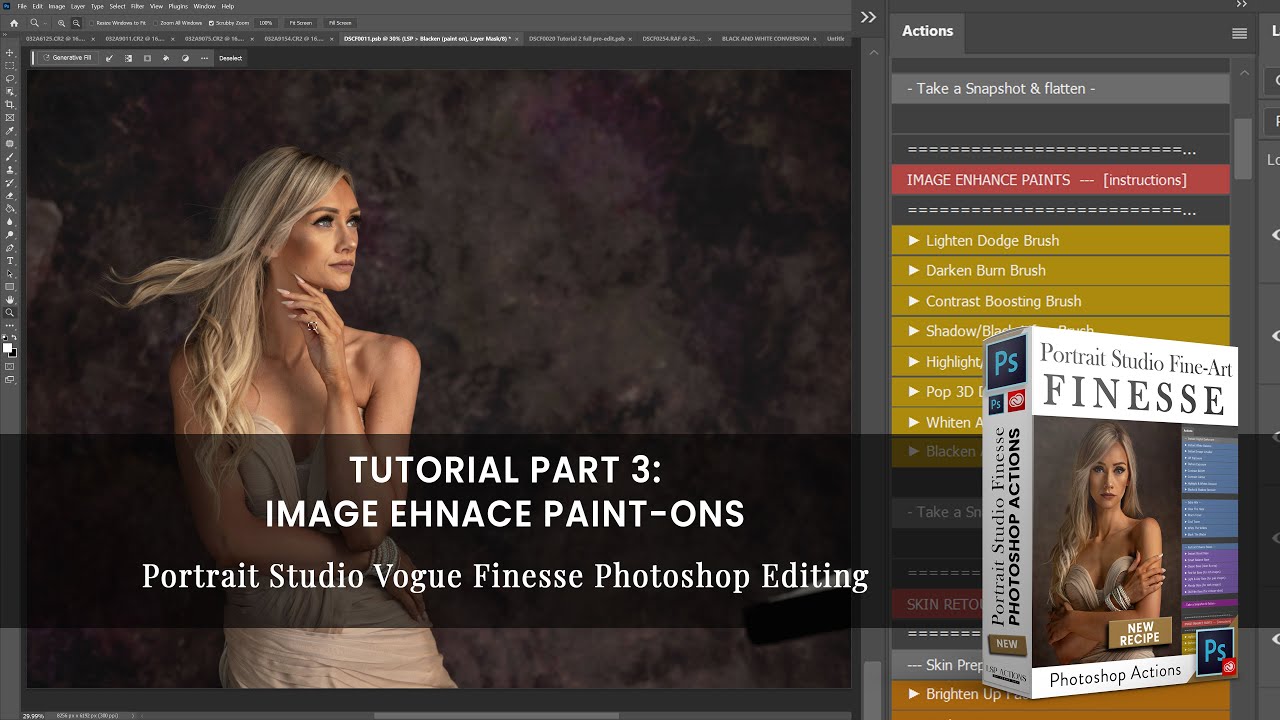
Part 4: Skin Retouching Brushes
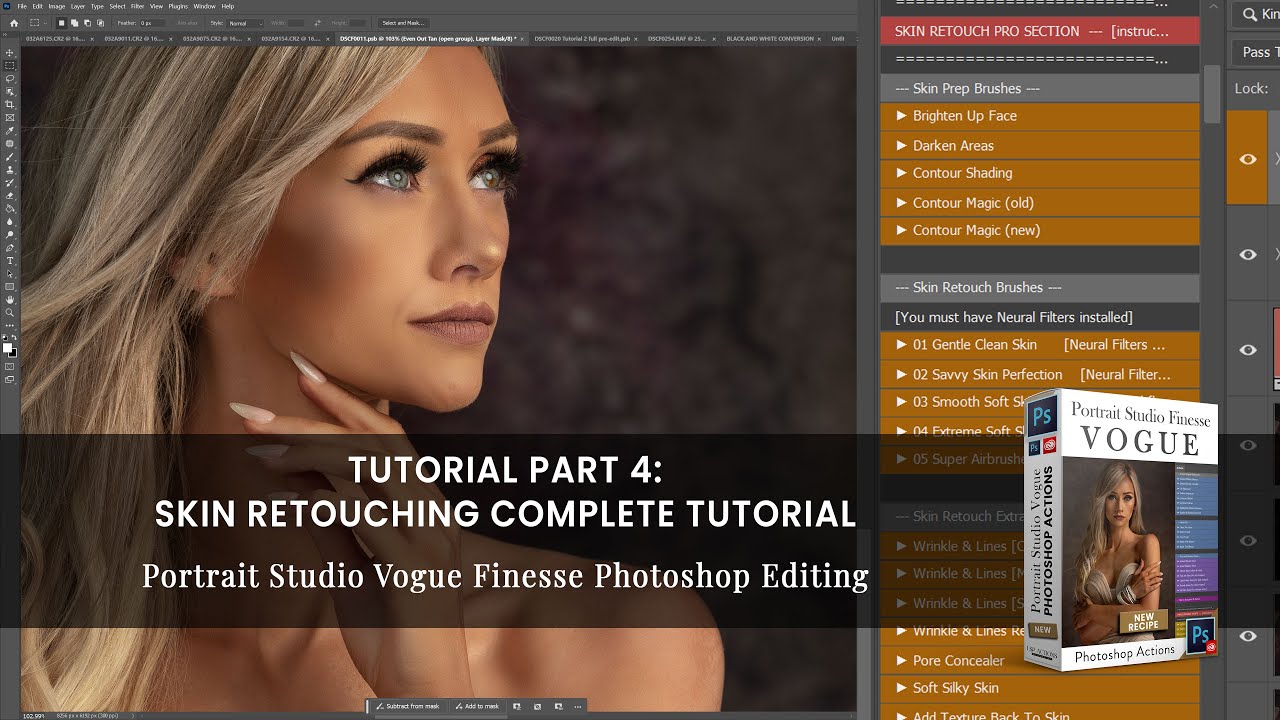
Part 5: Color Correction Brushes
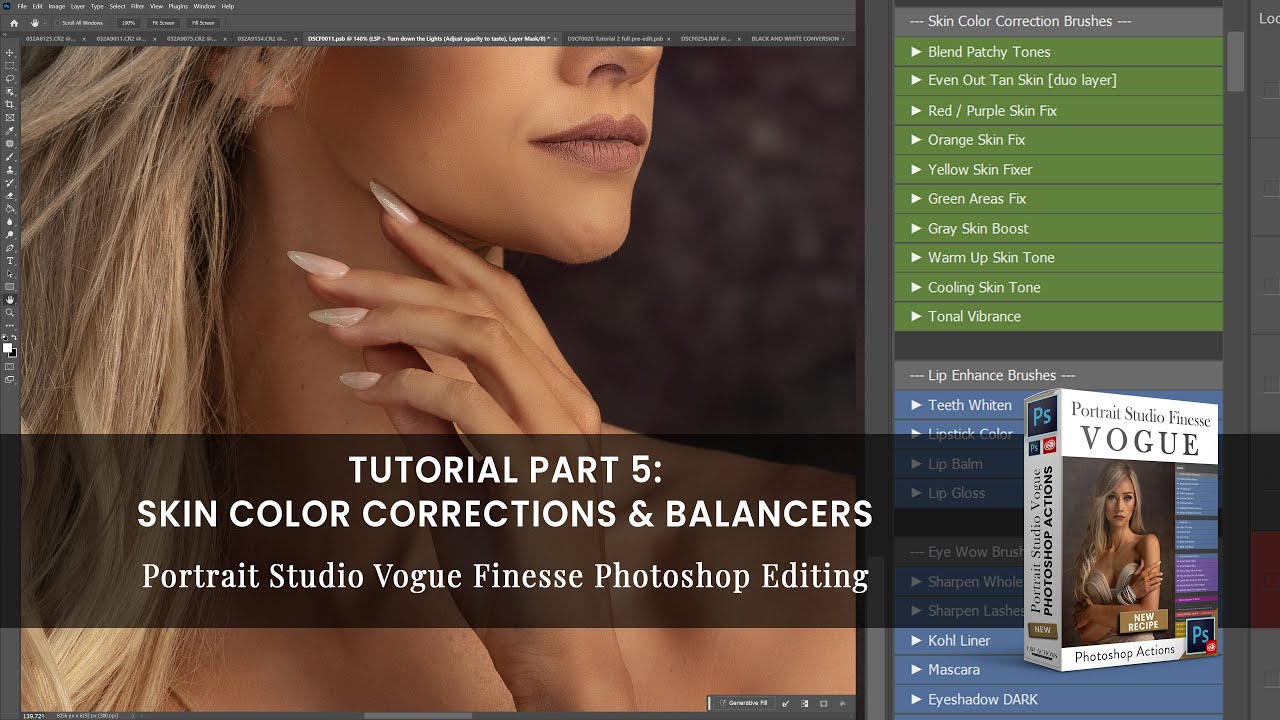
Part 6: Details and Makeup Editing
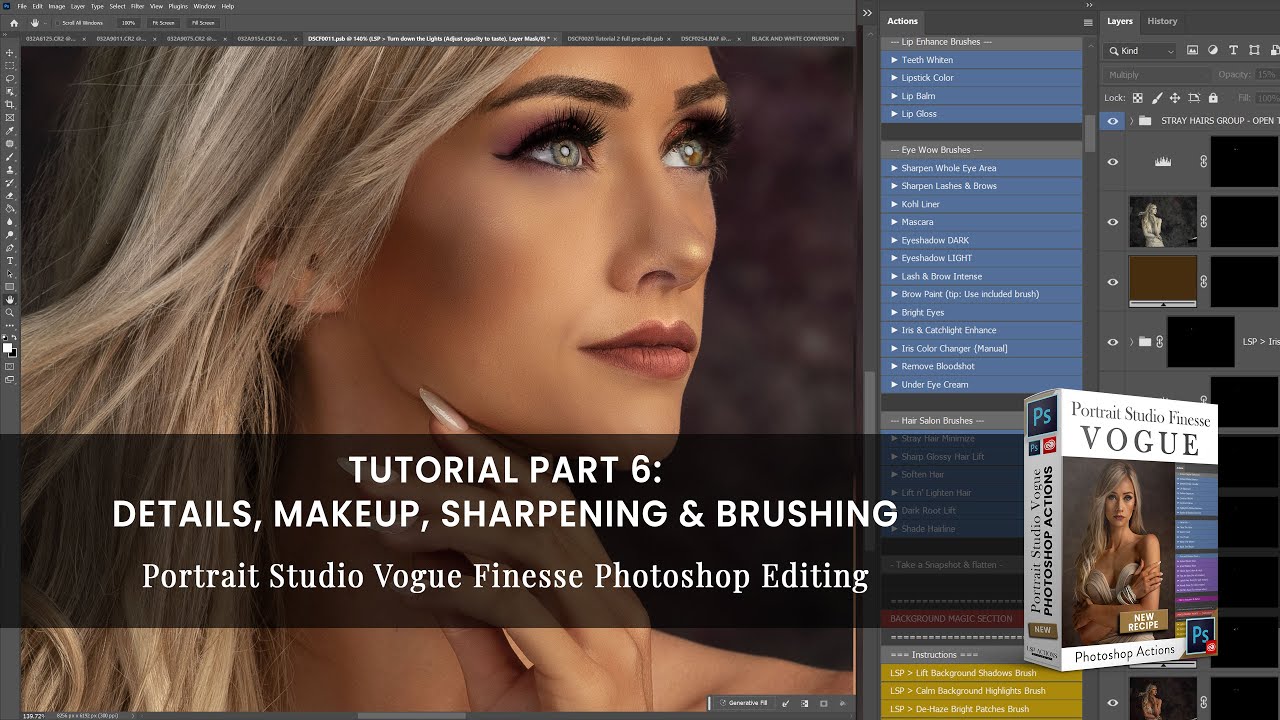
Part 7: Using the manual editing section (including Frequency Separation, Select & Fix, Dodge & Burn)
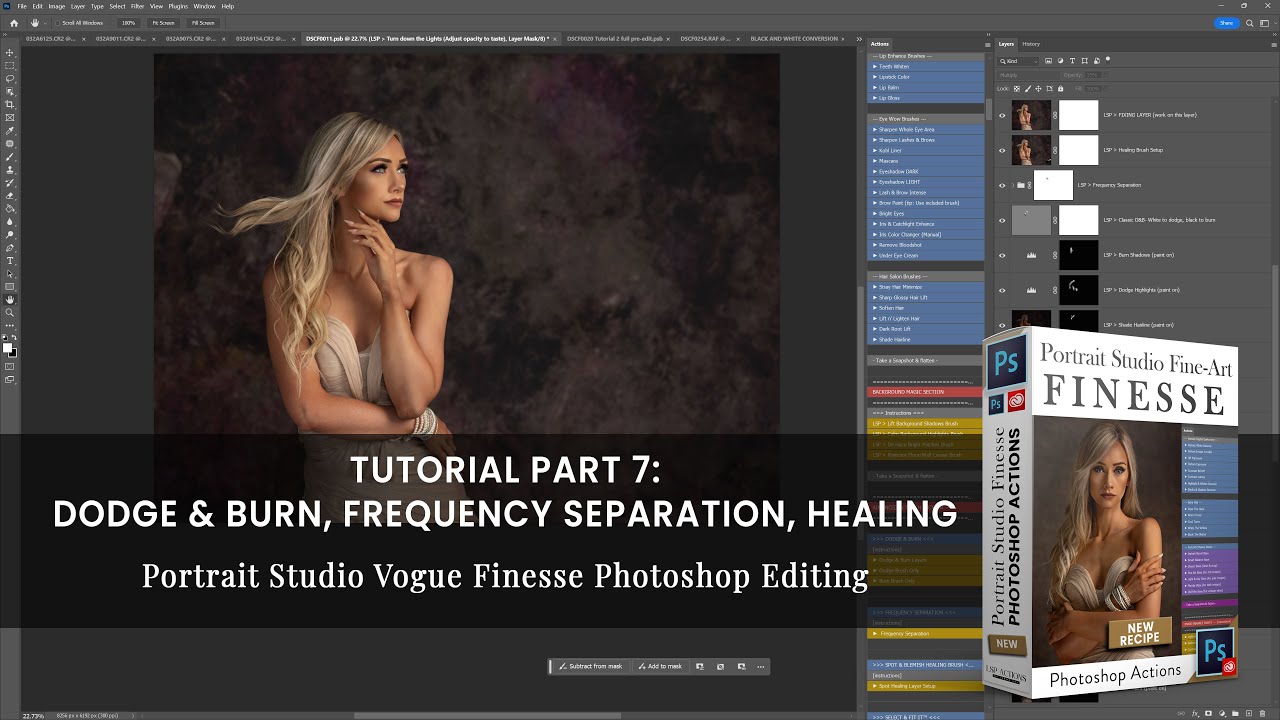
Part 8: Adding color grading using the Finishing Wash Section.
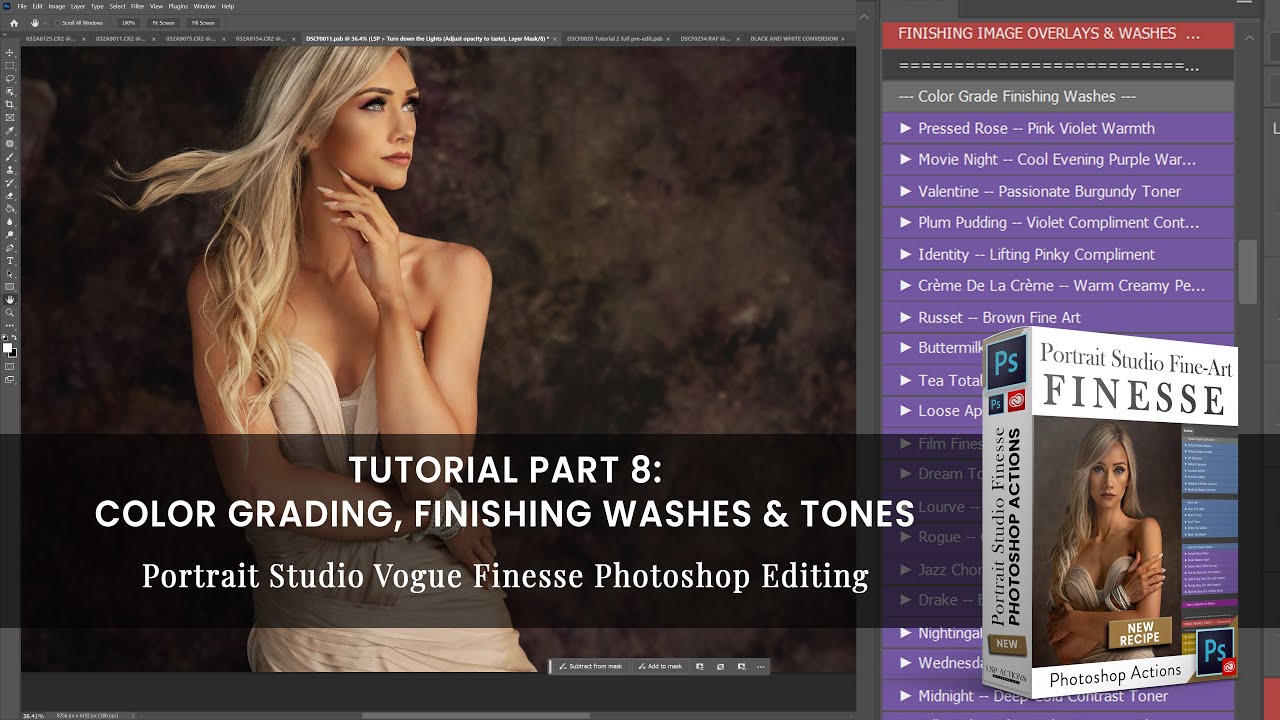
Part 9: Creating a stunning black and white conversion

Part 10: Finial polish, vignette, save for socials.
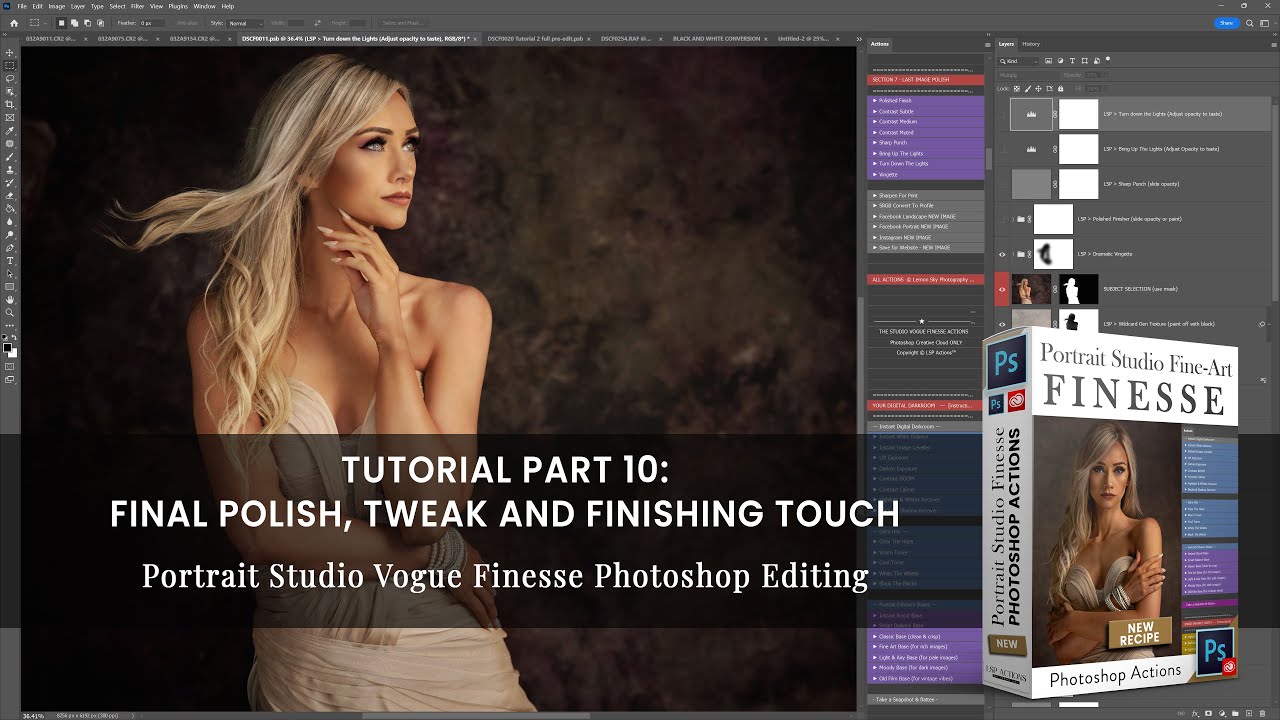

Fine-Art Children's Portrait using the Actions from start to finish
A complete "watch over my shoulder" video edit to achieve a fine art kids portrait.
Also shown is some manual tricks for balancing the color and toning in the kid's clothing.
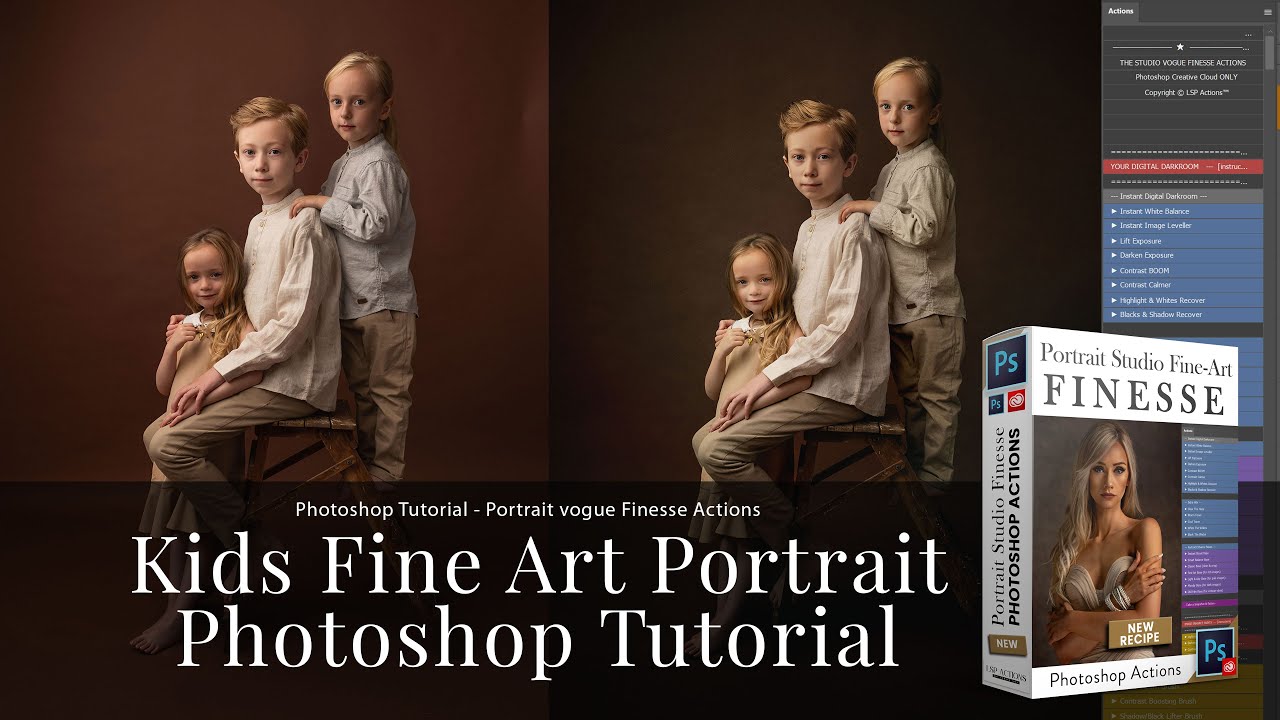

A complete skin and balancing edit with this stunning model
Using the brushes to create flawless skin, details and bringing back highlights in the clothing.
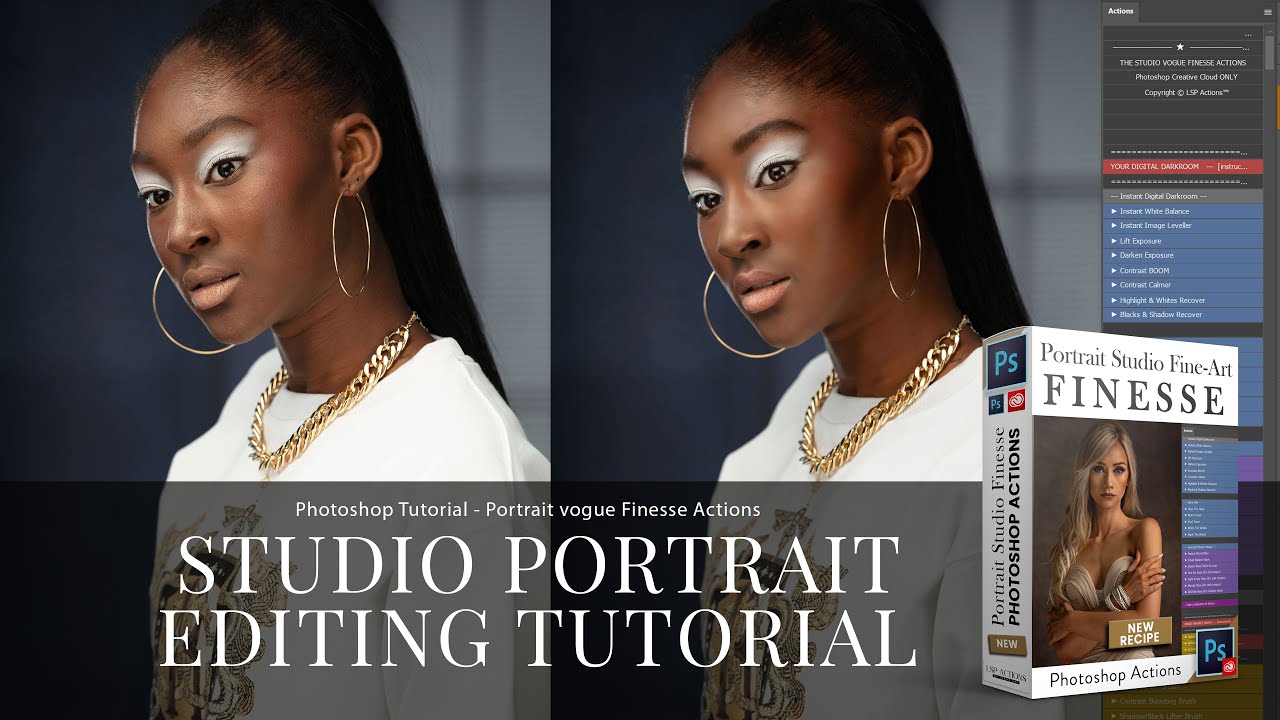

Creating a sharp, punchy boho edit with creativity
Grab something to drink and join me as we edit this boho image using the Portrait Vogue Photoshop Actions
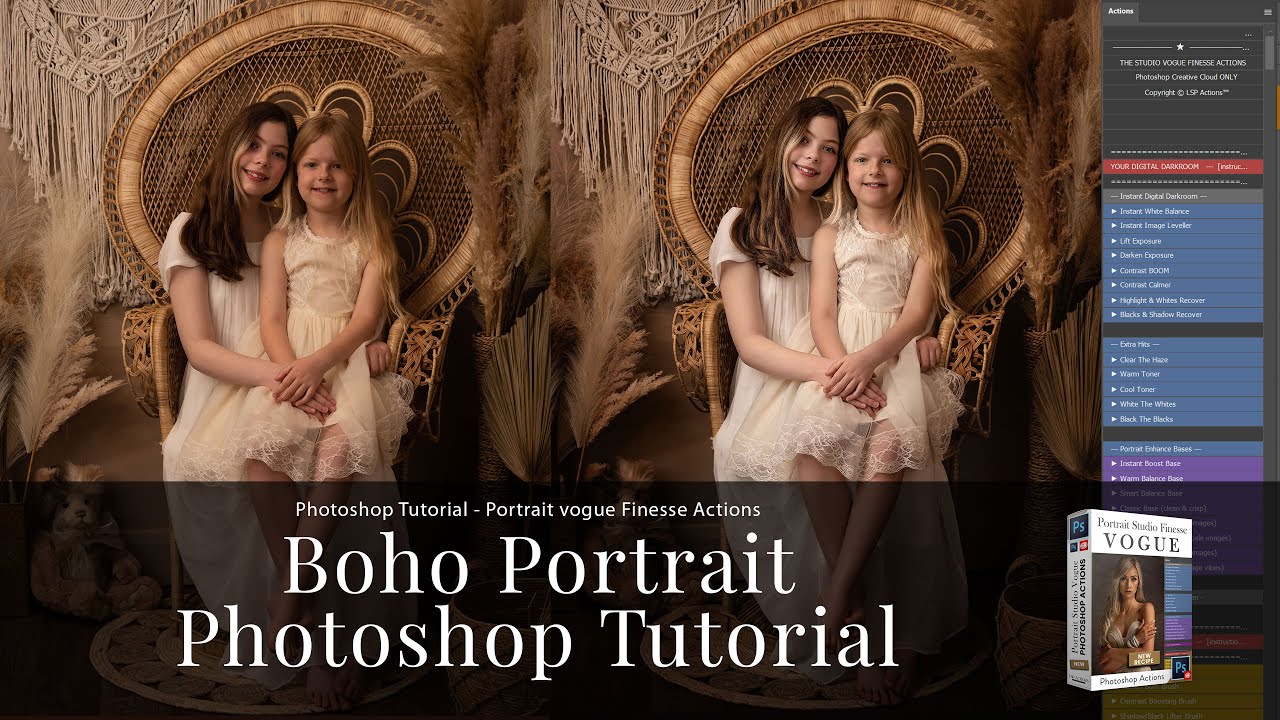

Complete Beauty Model Edit and a Fine-Art Finish
Watch over my shoulder as I edit this stunning image by Charlie at Click using the Actions
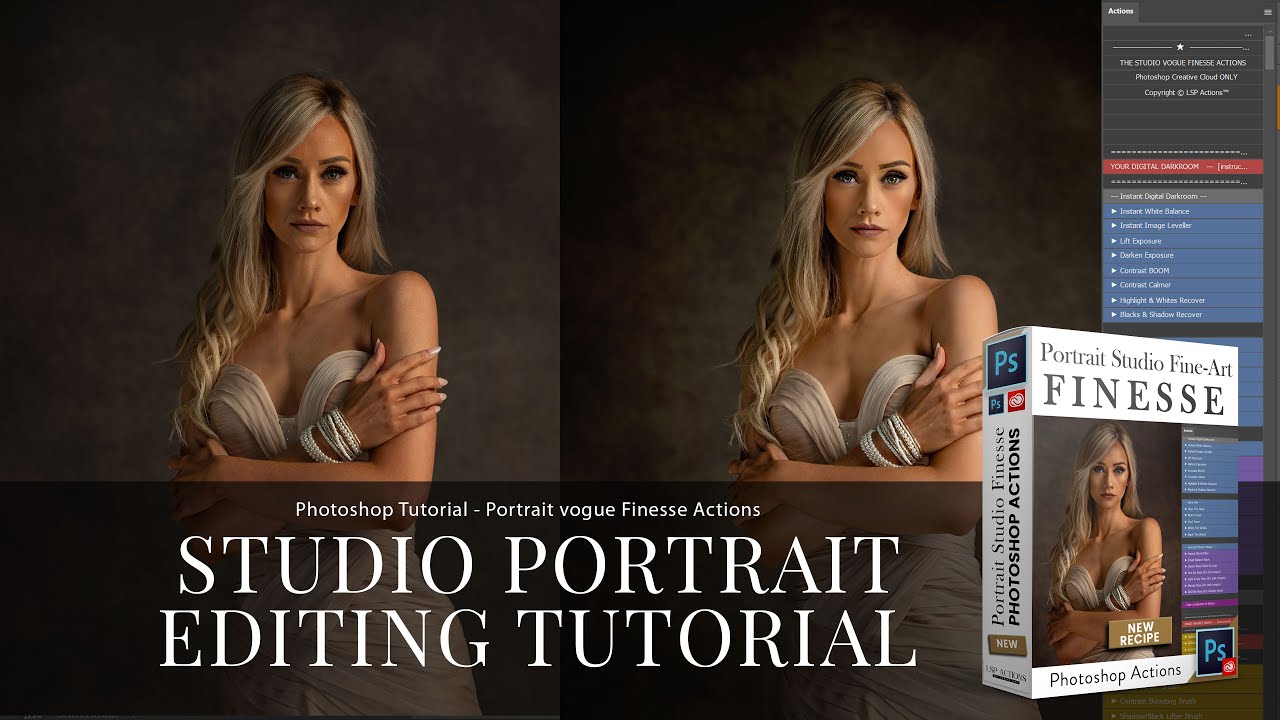

How to fix a complex background by removing elements and rebuilding hidden areas!
Here's how I fix a background by removing items and adding bits back in using the Portrait Vogue Photoshop Actions.