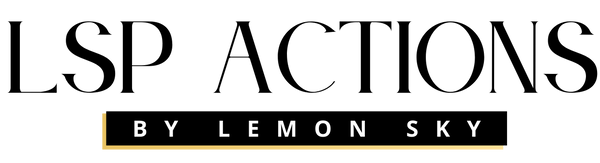The Sentimental Storyteller Collection

Video Tutorial Library
Installation Guides
SECTION 1 - start here to import your actions and presets
Photoshop Action Video Tutorials
SECTION 2 - How to use the Light Chronicles Photoshop Actions
1. OVERVIEW & GET STARTED GUIDE [17:31]
• How to get started using the Light Chronicles Photoshop Action Set
• View the action palette
• View the actions in colored "button" mode
• How each section works
• Your settings
"Pickles & The Pup" [23:42]
• Complete Edit
• Using Divine Blur
• Making a hair selection
• Whimsical Washes
• Texture overlay & Dust overlay
Video: "Twin Tub" [12:36]
• Complete Edit
• Sun Beams
• Light Haze
• Extra Blur
• Whimsical Washes
Video: How to add bubbles in Photoshop[5:08]
• How to place a real bubble
• Blending the bubbles for a real look
"Have Faith" [9:13]
• Simple, warm storytelling edit
"Spanish Evening" [13:11]
• Complete Edit
• Sun Beams
• Dust Particle Overlays
"Velveteen Rabbit" [19:01]
• Complete warm, narrative edit
• Using Divine Blur + How to make fine hair selections
• Whimsical Washes
• Sun Beams
• Adding a Texture Overlay
Lightroom Preset Video Tutorials
SECTION 3 - How to use the Cherished Dreams Lightroom Presets
Update: For help using the new Lightroom Classic 2021 Brush Mask Panel Layout, watch this video.
Navigating the new brush & mask panel layout in Creative Cloud Lightroom Classic
1. GETTING STARTED + OVERVIEW
"Sunny Honey"[12:21]
• Overview and Getting Started Guide
• Using the Cherished Dreams Presets
• Using the Lucid Adjustment Brushes
• Customizing and Tweaking the Presets
Update: For help using the new Lightroom Classic 2021 Brush Mask Panel Layout, watch this video.
"Viva La Splash" [11:53]
• Cherished Dreams Presets
• Lucid Adjustment Brushes
• Going between Lightroom and Photoshop to add Bubbles
Update: For help using the new Lightroom Classic 2021 Brush Mask Panel Layout, watch this video.
"Have Faith" [3:49]
• BONUS - How to use Presets in Lightroom CC
Update: For help using the new Lightroom Classic 2021 Brush Mask Panel Layout, watch this video.
Overlays Video Tutorials
SECTION 3 - How to use the Bubble, Texture and Dust Overlays
BUBBLES
How to add bubbles in Photoshop [5:07]
TEXTURES
How to add a Narrative texture in Photoshop (2 videos) [1:55]
DUST OVERLAYS
How to add dust overlays in Photoshop [4:32]