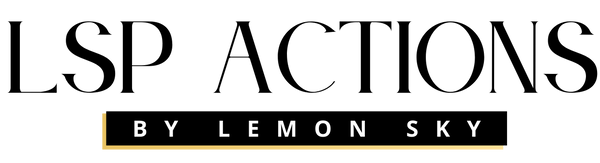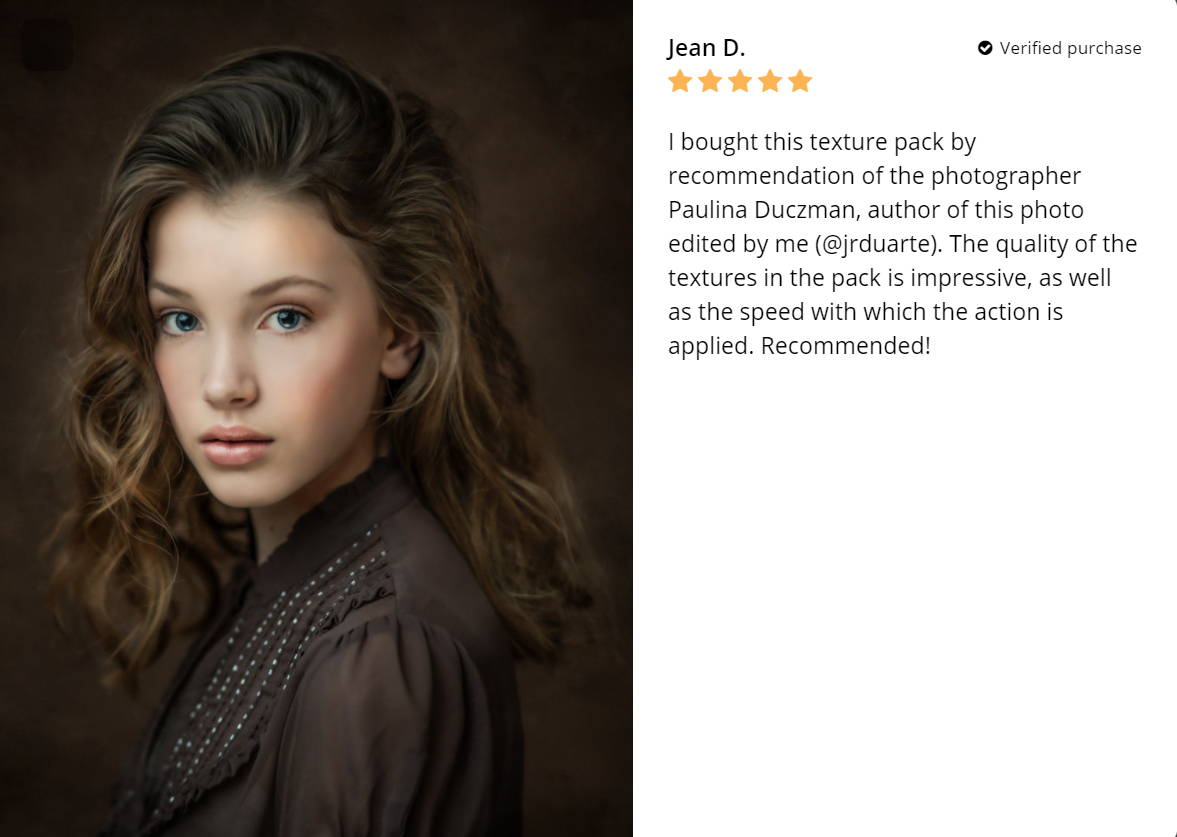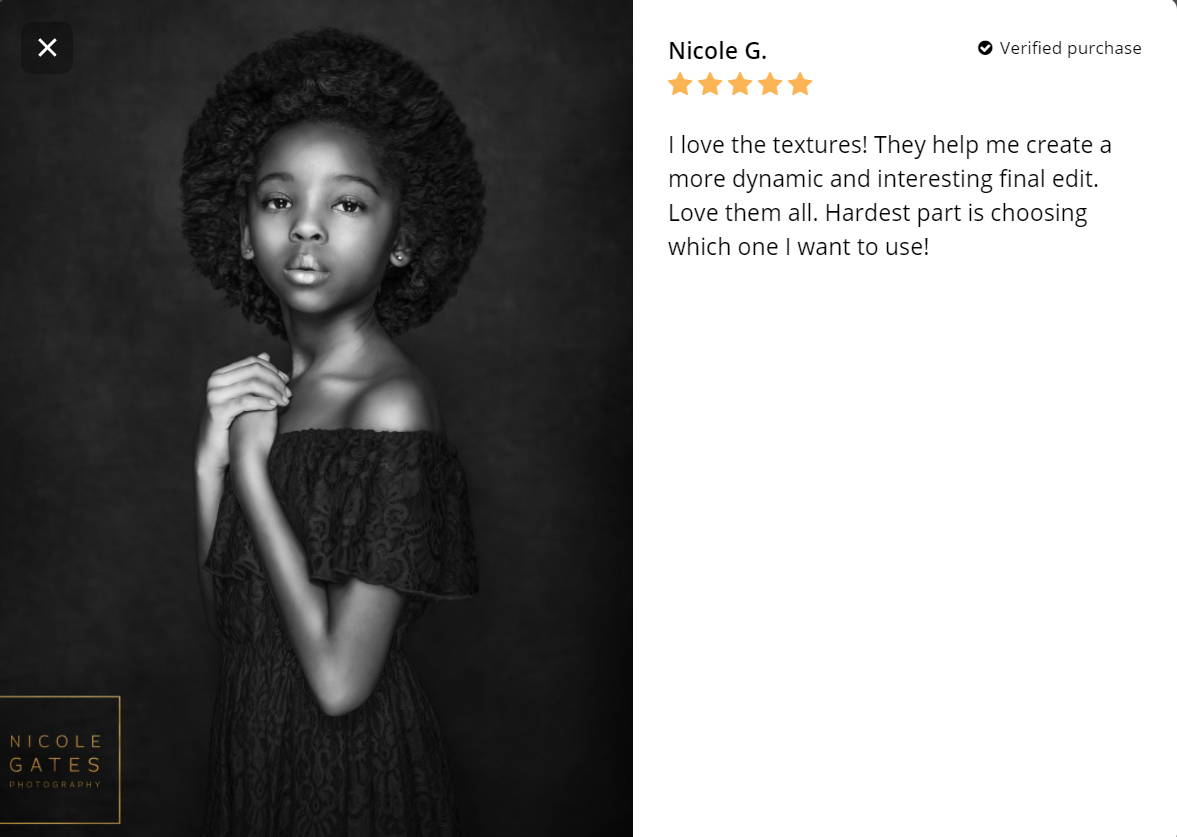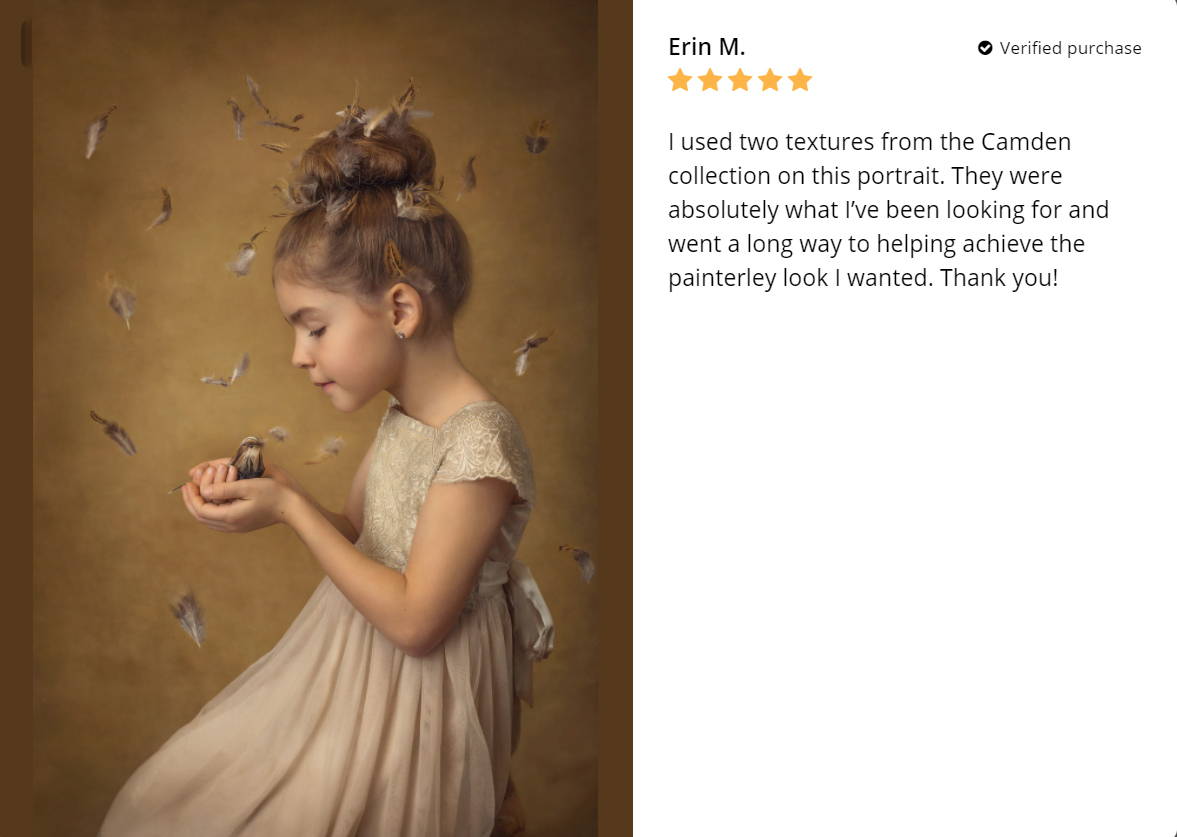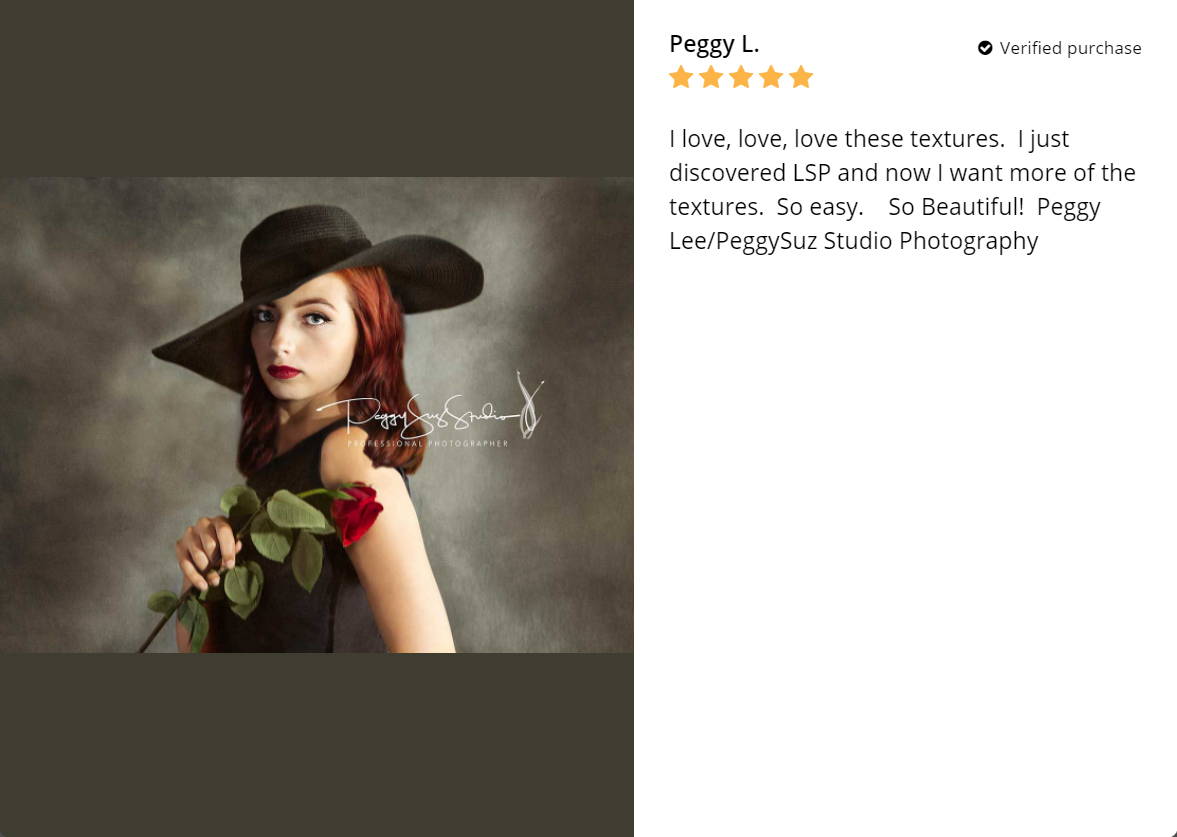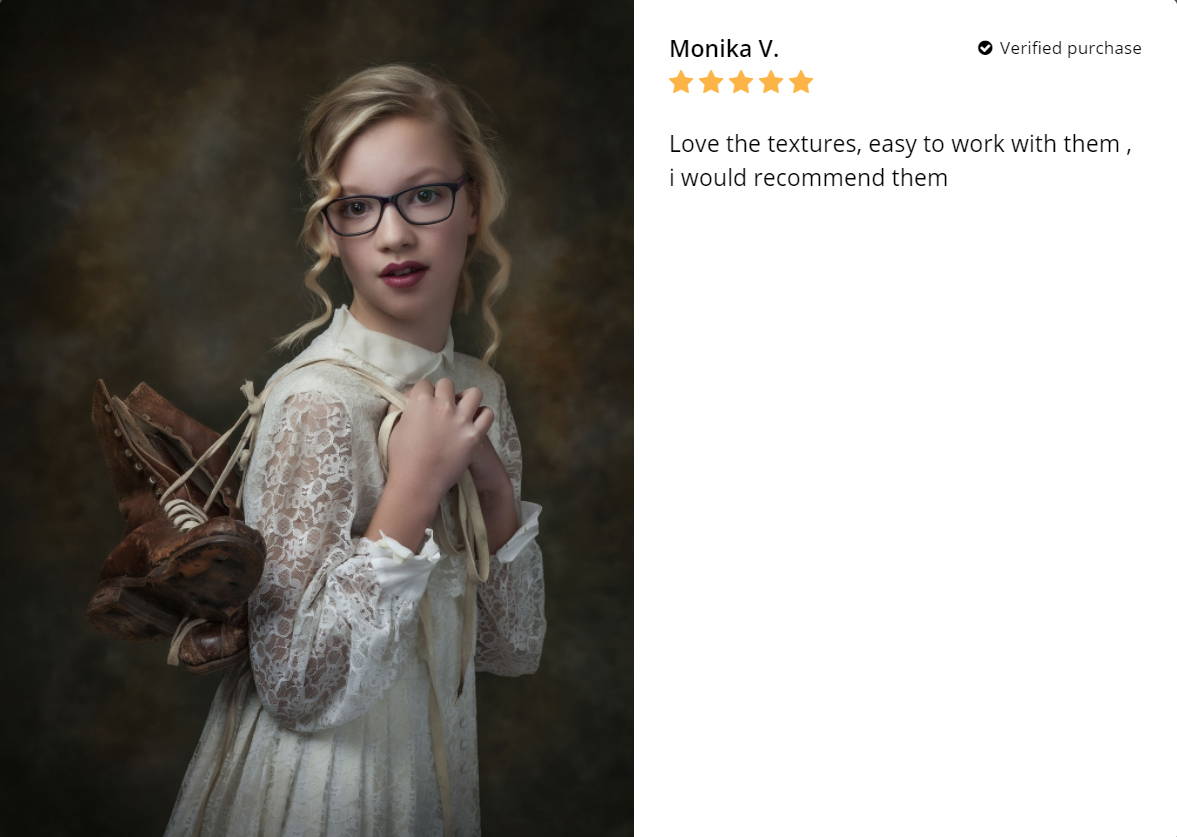Introducing The
Stone Arch Texture Backgrounds
Photoshop Actions included (for Photoshop Creative Cloud) to instantly add, mask and layer the image for you.
Go from plain backdrop to a painterly stone arch in just a few clicks.
The Stone Arch Overlay bundle has been designed with a classic and artistic, painterly finish in mind, so you can transform your image into a masterpiece during the editing process.
These background textures add stunning depth and a sense you are transported to an old, Mediterranean world.
The bonus Photoshop action included allows you effortlessly blend and tone the texture to your image in just a few clicks.
With these Overlays in your digital arsenal, you can elevate your image to a fine art finish and recreate the feel of a far away location... in seconds.
These textures are best used with mid-tone backgrounds for the most stand-out results. If you're using them with very dark or very light backgrounds, you can use the actions included to help blend and adapt, or make your own adjustments by hand. But for best results, shoot with mid tone seamless backgrounds. These textures have been created in part using AI.
What photographers are saying about the LSP Texture Collections
What's Inside?
35 Stone Arch Texture Backgrounds | 105 Files in total in Landscape, Portrait & Square | Photoshop Applicator Actions


How does it work?
It's so simple to add these textures to a plain background in Photoshop...
Load Into Photoshop
Unzip the file, double click the actions to load into photoshop and it's installed, instantly ready to use whenever you need.
Play the applicator action
Choose which applicator suite your image (mid, dark, light etc). Play the action to intelligently add the texture of your choice. Watch as all the layers are created.
Tweak the texture to suit!
Using hand editing or the actions, mask and tweak the texture layer to suit your image. Then save!
Meet The Creator
Hi I'm Lauren. A professional rock bassist turned internationally award-winning photographer and designer (plus a mother of four spirited young kids).
I developed and launched LSP Actions for busy photographers who are savvy enough to know they need to crank up the "WOW factor" of their photography and speed up the turnaround for client galleries, but refuse to compromise on quality when it comes to their images.
The LSP Texture overlay packs are loved by over 2,000 photographers around the world (including Ana Brandt, Natasha Ince, Paulina Duczman, Gary Hill, Nick Alexander, Sujata Setia...) to add that special touch to their galleries. And now? I want to help you get the most out of your editing. Whether you're a beginner or pro, come and join the private LSP Actions Editing Group for Photographers over on Facebook [join group] to advance your editing and learn more about LSP Actions.