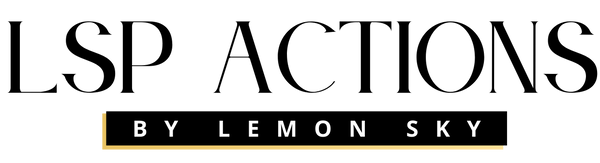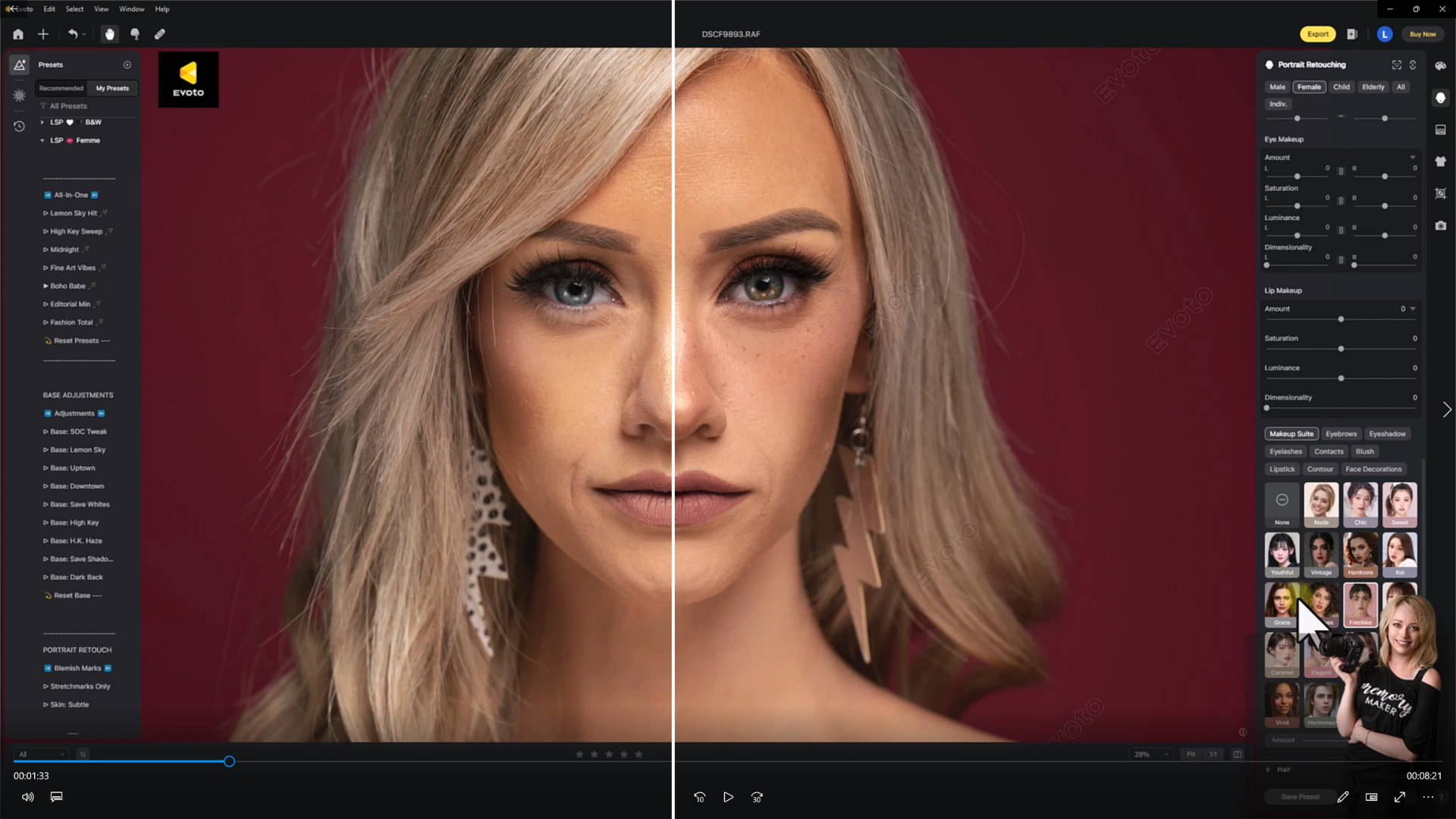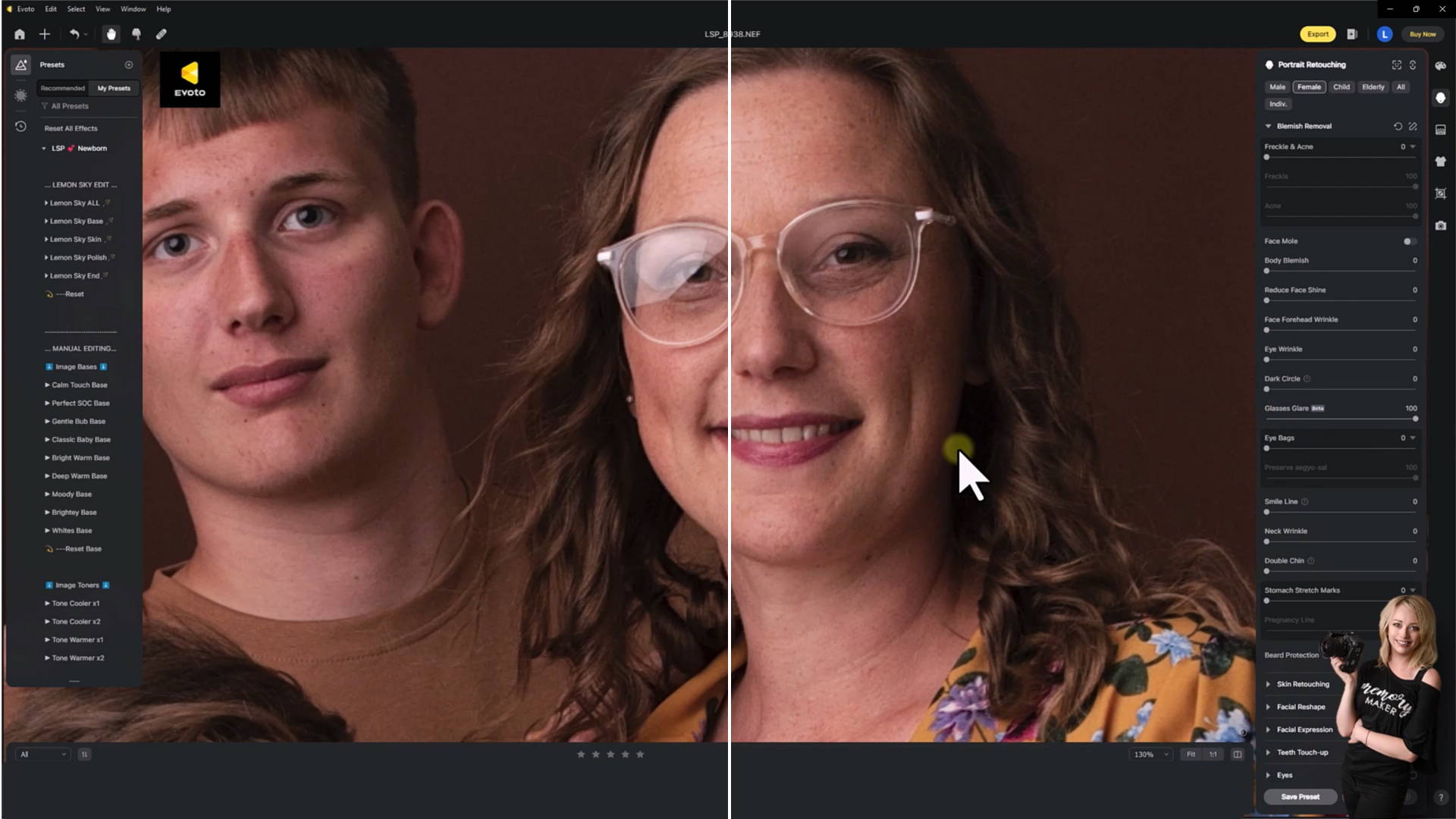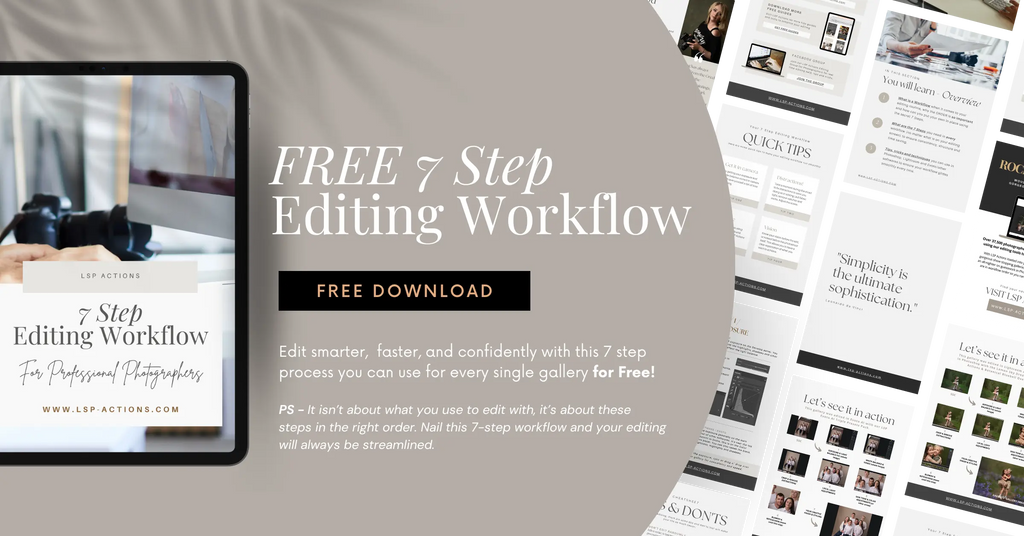Enhanced Photo Editing with EVOTO AI - Behind the scenes of LSP Actions' Evoto presets
Share:
If you have head about LSP Actions brand new presets for Evoto, you might be wondering why we decided to decided to release something for an editing software primarily based on AI.
Is that not a contradiction, for a company that’s been elected Best Professional Software of The Year for its Photoshop actions?
Does it mean we believe that “hand editing” your gorgeous galleries is a thing of the past?
Or that Evoto will replace every single tool you’ve ever bought, used and loved?
Is that not a contradiction, for a company that’s been elected Best Professional Software of The Year for its Photoshop actions?
Does it mean we believe that “hand editing” your gorgeous galleries is a thing of the past?
Or that Evoto will replace every single tool you’ve ever bought, used and loved?
Want to try Evoto to see if you like it? You can get EVOTO free + 5% off any credits here using the code LSPEVOTO: https://www.evoto.ai/
What is Evoto AI?
Evoto is a MEGA impressive next-generation photo editing software that uses AI to autodetect and apply editing steps to your portraiture.
Evoto AI is especially potent for portrait, client, and editorial photographers. It’s free to download, with users only paying for exports, making it an excellent choice for professionals looking to enhance their editing workflow without additional costs.
Does it replace Photoshop or Lightroom? Not in our opinion, but it is a HUGELY helpful editing ally to have on hand whenever you need and will only streamline your editing workflow more and more.
Does it replace Photoshop or Lightroom? Not in our opinion, but it is a HUGELY helpful editing ally to have on hand whenever you need and will only streamline your editing workflow more and more.
To see it in action you can watch Lauren's video 5 Photo Editing Features of Evoto AI That Blew My Mind below or read our blog post here.
So, why did LSP Actions develop presets for Evoto, the ai-powered photo editing software?
If you’ve been following the conversation in our Facebook group you probably know our answers to these questions: there is no denying that Evoto can speed up your editing in a way that seemed impossible just a year ago but (like most new technologies) it has its limits and it can feel quite overwhelming when getting started.
So, we thought, what if we could tap into over a decade of experience in editing and make Evoto less overwhelming, and enhance its features so you can get even better results, faster?
But we did not want to stop there, because the reality is that we believe Evoto can be a powerful addition to your “editing toolbox” - not the one tool that will replace them all.
For this reason, Lauren spent endless hours creating a comprehensive training area that is included for free with our LSP Evoto Enhanced Triple Editing Preset Pack
So, we thought, what if we could tap into over a decade of experience in editing and make Evoto less overwhelming, and enhance its features so you can get even better results, faster?
But we did not want to stop there, because the reality is that we believe Evoto can be a powerful addition to your “editing toolbox” - not the one tool that will replace them all.
For this reason, Lauren spent endless hours creating a comprehensive training area that is included for free with our LSP Evoto Enhanced Triple Editing Preset Pack

Enhancing Evoto's editing capabilities with the LSP Evoto Enhanced Triple Editing Preset Pack
So, what's included with our Tripe Editing Preset Pack for Evoto?
Let's start from the editing tools. When purchasing our Preset Pack for professional photographers you will get instant lifetime access to our 3 sets of preset, designed to be used within Evoto AI: a total of 130 presets in 3 intuitive workflow for Newborn, Family Portrait, Feminine and fine-art Black and White.
Newborn and Family custom presets
50 presets in intuitive 1-click workflow order that you can also tweak if needed to glide through your editing while maintaining complete control. The presets are also loaded with settings for mama, dad and siblings.
Photo retouching Femme, Fashion and Maternity
45 presets suited for feminine portrait retouching in a fashion workflow order: get your image ready in a matter of clicks or tweak these presets if needed. Create the most beautiful feminine edits in seconds with a fine art finish.
Seamless Fine Art Black and White in Evoto
35 presets in a complete Black & White Workflow you can quickly click down to find your perfect mono blend. Evoto wasn't known for B&W, well now it is! These work on RAW or edited files.
... And More!
Full instructions, guides, tutorials and bonus extras are also included with our Evoto Enhanced Triple Editing Preset Pack, and organized in a user-friendly dashboard to help you dive in right away.
Want to know what video tutorials you’ll get when purchasing our Evoto preset pack?
Our video tutorial area has been created by Lauren to help you get started with our preset pack and remove all the guesswork and overwhelm that learning a new editing process can bring.
So, what's in our library of videos?
- How to use Evoto (Beginner’s Guide) - also available as a PDF
- The Triple Editing Flow: Using Lightroom, Photoshop and Evoto together - also available as a step-by-step PDF guide
- Evoto VS Photoshop for extreme baby acne
- Watch Me Edit: Newborn in Evoto
- Watch Me Edit: Fashion & Model in Evoto
- Watch Me Edit: A Boho Boudoir Edit with Evoto
- Watch Me Edit: A Maternity Edit with Evoto
These videos, of course, are in addition to all those dedicated to our Evoto presets: Femme & Maternity, Newborn & Family, Black & White.
So, what's in our library of videos?
- How to use Evoto (Beginner’s Guide) - also available as a PDF
- The Triple Editing Flow: Using Lightroom, Photoshop and Evoto together - also available as a step-by-step PDF guide
- Evoto VS Photoshop for extreme baby acne
- Watch Me Edit: Newborn in Evoto
- Watch Me Edit: Fashion & Model in Evoto
- Watch Me Edit: A Boho Boudoir Edit with Evoto
- Watch Me Edit: A Maternity Edit with Evoto
These videos, of course, are in addition to all those dedicated to our Evoto presets: Femme & Maternity, Newborn & Family, Black & White.
How to download EVOTO AI
Want to get started with Evoto? Well, here's a gift for you.
You can download Evoto free trial here! Just click here and follow the instructions: https://www.evoto.ai/ - enter code LSPEVOTO if prompted when you purchase any credits.
You can download Evoto free trial here! Just click here and follow the instructions: https://www.evoto.ai/ - enter code LSPEVOTO if prompted when you purchase any credits.
Of course, don't forget to check out LSP Evoto Enhanced Triple Editing Preset Pack by visiting www.lsp-actions.com/products/lsp-evoto-presets
Or if you want to learn more about our preset packs and Evoto you can visit our dedicated page or watch our Beginners guide to Evoto AI for image editing (newborn, portrait and studio).
Hi I'm Lauren
A rock bassist turned award winning Photographer & editing tutor (plus a mother to to 4 spirited young kids)
I created a suite of editing tools for busy photographers who want to transform their images and supercharge their editing.
Find out more about these photoshop actions, presets and overlays here.


Save this for later or share
Recent Blog Posts
Ready to put an end to your editing guesswork? Streamline editing any gallery with the: 7 Step Editing Workflow Guide...
Master Newborn Editing with Evoto AI Webinar Replay - How to use Evoto to edit your newborn images from start...
Enhanced Photo Editing with EVOTO AI - Behind the scenes of LSP Actions' Evoto presets Share: If you have head...