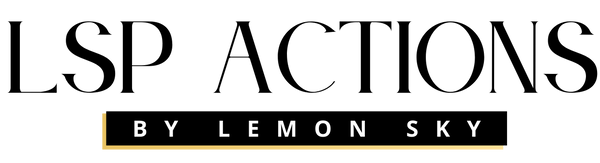Our products are digital downloads. Once you purchase and download a product, you have gained access so it cannot be returned. However, customers may request a refund under the following circumstances:
• If the file is corrupt or faulty you are entitled to a replacement.
• If within 10 days of purchase, you have any issues at all with your product, please reply to your order confirmation email and describe your issue. We will endeavor to help with your issue(s) and may require further information and co-operation from you during the troubleshooting phase.
• If the product you have purchased still does not work as advertised/described after we have assisted you, and provided you initially contacted us about any issues within 10 days of the order, then we will refund you.
• We can issue a refund without question if you have not yet downloaded your purchased product (this shows at our end) or if you have accidentally purchased the same product more than once. If this applies, email hello@lsp-actions.com.
Read the full refund policy here: https://www.lsp-actions.com/pages/refund-policy