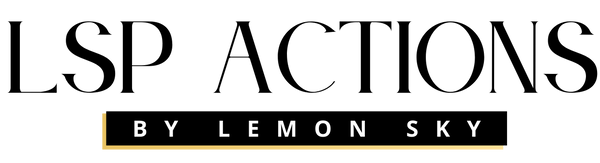Christmas Tree Light Bokeh Overlays

Introducing The
tree Light Bokeh Overlays
Add twinkling tree lights to your Christmas photos - in seconds!
Bring the festive spirit to life with beautiful, realistic Christmas tree lights that will make your images stand out.
From backdrops to props, you have likely spent months planning your Christmas sessions… So, let us help you take care of those little details that make all the difference.
Ready to make your clients go “oh wow!”?
Using a blend of technology, art, and a touch of festive spirit, this set of 25 unique tree light overlays will make your pictures twinkle with magic in seconds. The included Photoshop Applicator actions help you apply, blend and add perspective to the tree light overlays. You can also darken the background, add glow, and more. These are a stand-alone and not included in any bundles, so you can build your own perfect Christmas editing kit!
Software Compatibility
Photoshop
CS4 - CS6
Creative Cloud
Photoshop CC
Elements
PSE 14 - 2019
Can Be Used on Mac and PC
What's Inside?
25 bokeh Christmas tree overlays crafted with love & tech. These have been created using a blend of AI, digital painting, hand-made brushes, photography, and that 'secret sauce' of LSP effects | Free Bonus Photoshop Applicator Actions included to help you apply and blend.
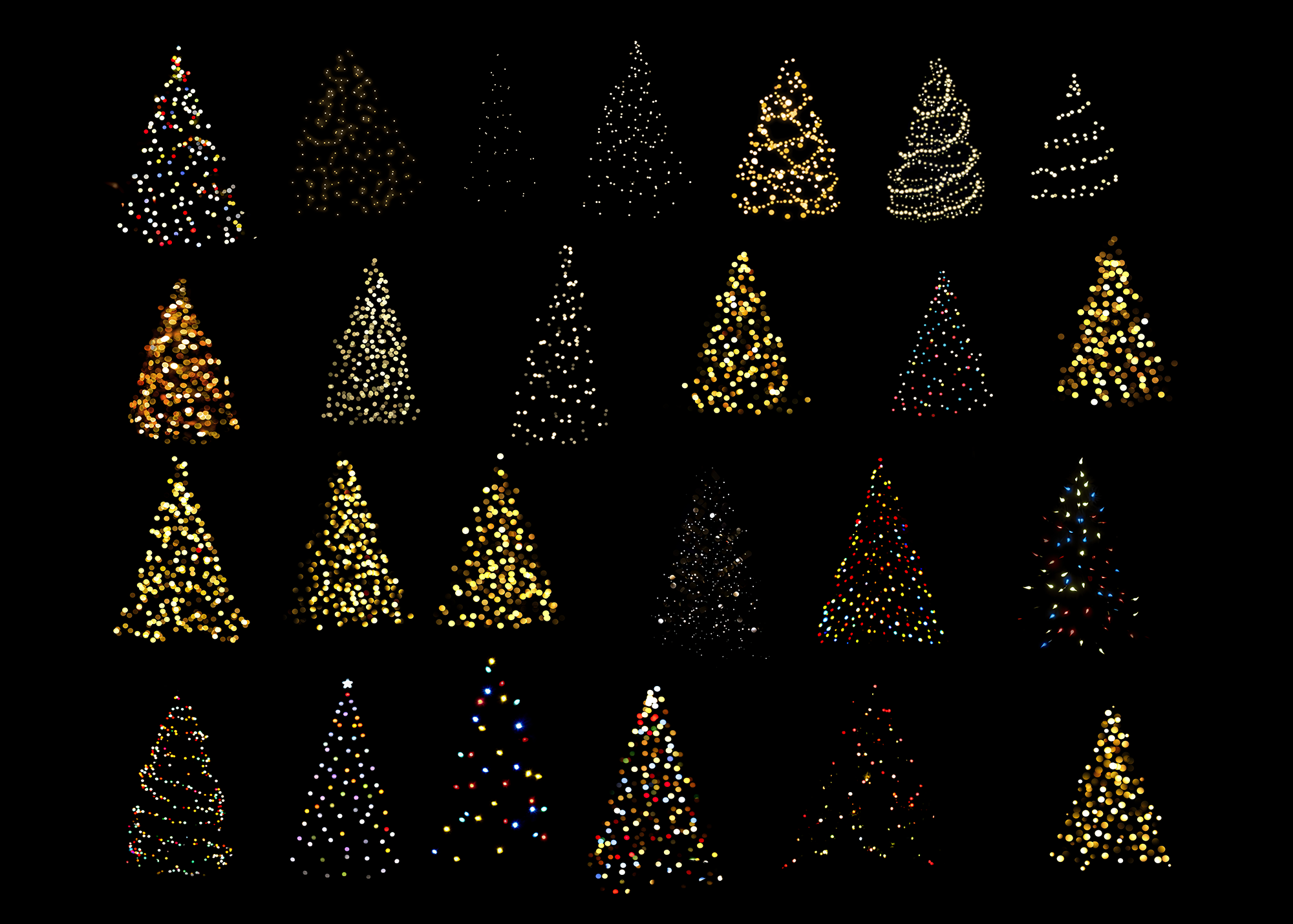
Want to complete your Christmas editing tool box?
THIS COLLECTION
You might also like...
You might also like...
You might also like...
Meet The Creator
Hi I'm Lauren. A professional rock bassist turned internationally award-winning photographer and designer (plus a mother of four spirited young kids).
I developed and launched LSP Actions for busy photographers who are savvy enough to know they need to crank up the "WOW factor" of their photography and speed up the turnaround for client galleries, but refuse to compromise on quality when it comes to their images.
The LSP overlay packs are loved by over 5,000 photographers around the world (including Ana Brandt, Natasha Ince, Paulina Duczman, Gary Hill, Nick Alexander, Sujata Setia...) to add that special touch to their galleries. And now? I want to help you get the most out of your editing. Whether you're a beginner or pro, you can use these to advance your editing and create stunning finishes!
A Special Thank You
To All Credited Photographers
ALL new sets at LSP Actions are users tested on other photographer's images, to ensure they will work for you. Creating This Set Wouldn't Have Been Possible Without the amazing photographers sending in their images:
- Amy Knowles at Slinky Photography: https://slinkyphotography.co.uk/
- Libby Edwards Photography: https://libbyedwardsphotography.co.uk/
- Henrieta Gomes Photography: www.photographeralgarve.com
- Kat at Dinky Dots Photography: https://www.facebook.com/PhotosbyKatCarthew
- Cynthia at Rocky Photography: https://www.rocykafotografie.nl/
- Carla Tier Photography: https://www.carlatierphotography.co.uk/
- Danielle at Perfect Portraits Photography: www.perfectportraitsphotography.co.uk
- Bonita Jade Photography: https://www.facebook.com/bonitajadephotography
- Penny Carolan Photography: www.pennycarolanphotography.com
- Kelly at Little Toes Photography: https://littletoesphotography.co.uk/
- Sarah Bartleet Photography: https://www.sarahbartleetphotography.co.uk/
- Captured Moments By Mandi Photography: https://m.facebook.com/110873014739173/
- Smile Photography by Patrycja: https://smilephotographybyps.co.uk/
- Marietta Photography LSWPP: www.mariettaphotography.co.uk
- Daphne at Blessings Captured Photography: https://blessingscaptured.photoreflect.com/
- Jessica Carr Photography: www.jessicacarrphotography.com
- Brooke at the Shutterheads Photography: https://www.facebook.com/settings?tab=profile§ion=username