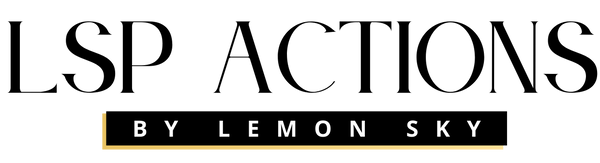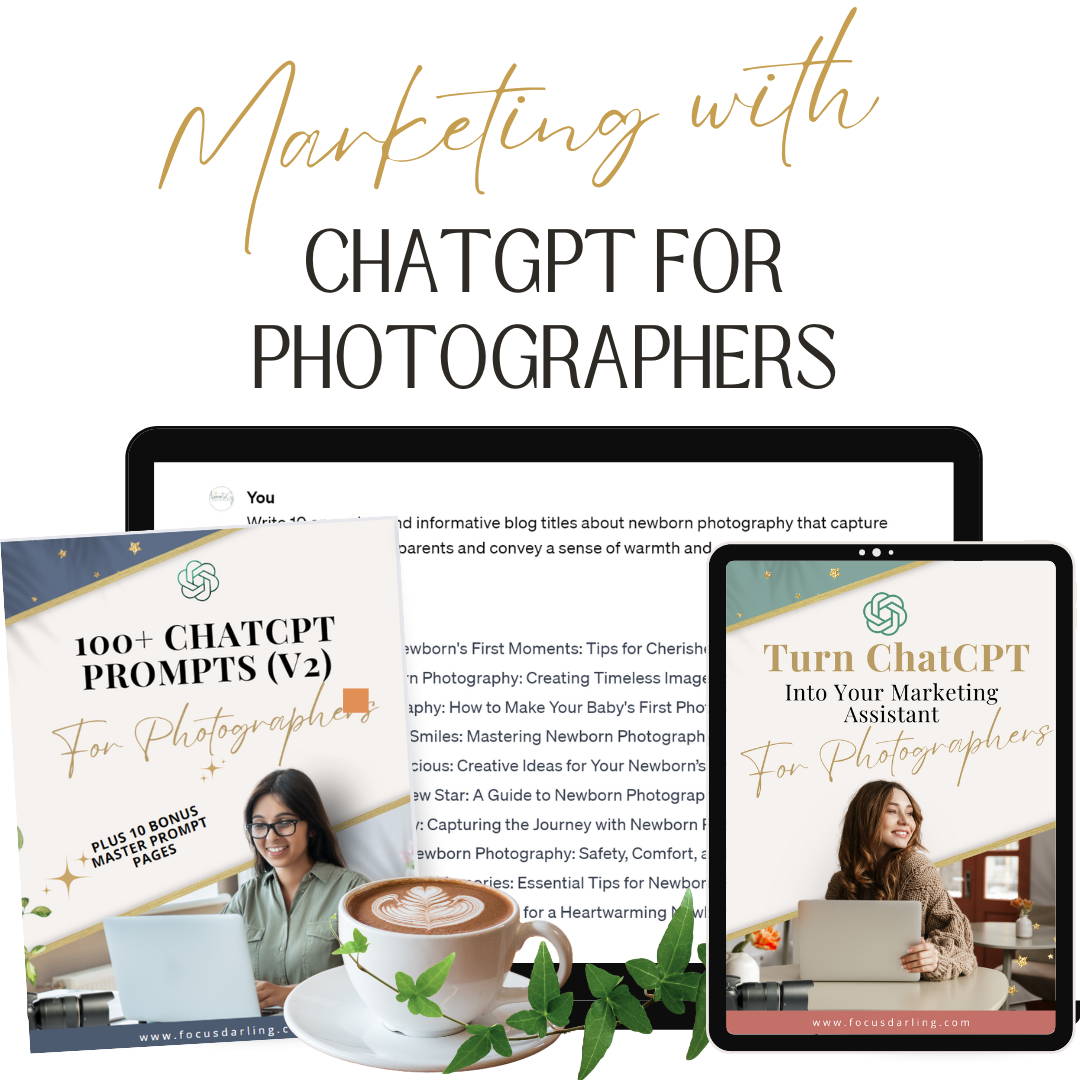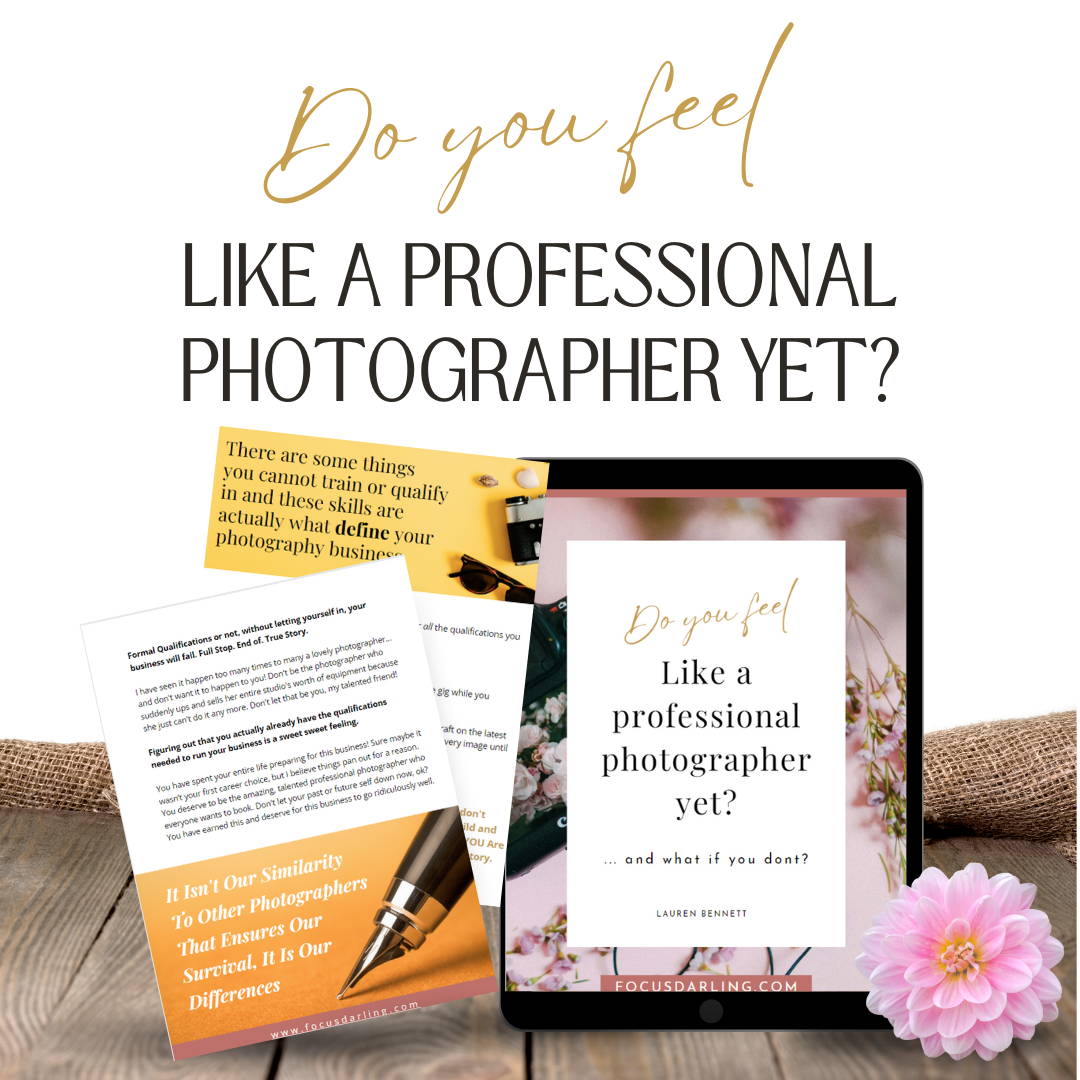Ever wished there was an easy way to track and update your leads and sales?
That dOESN'T involve expensive software or having to learn complicated formulas?
NOW THERE IS!
By Giulia Bigi, the founder of



Frequently Asked
DO I NEED TO PAY FOR GOOGLE SHEETS TO USE THIS?
Google Sheets is free to use, all you need to do is sign in and you can access your spreadsheet from anywhere.
WHAT IS GOOGLE SHEETS?
With Google Sheets, you can create and edit spreadsheets directly in your web browser—no special software is required. Multiple people can work simultaneously, you can see people's changes as they make them, and every change is saved automatically.
DOES THIS TAKE A LOT OF EFFORT?
You can quickly and access to update anytime you want. There is a column for everything included, all you need to do is either choose from a drop-down list or add your figures (for example, session fee paid by client, order received etc) and the spreadsheet will update itself.
DO I HAVE TO START AT JANUARY?
Nope - start whenever you like! Just make sure you select the correct month from the options at the bottom to begin entering your data. You can always go back and enter your client data from the beginning of the year retrospectively when you have time.
I'M NOT TECH SAVVY / I DON'T HAVE TIME... SERIOUSLY HOW EASY IS IT?
We've hear you! We've designed the Track & Convert Spreadsheet to be as simple to use as possible, so you can dive in right away.
DO I HAVE TO DO IT EVERY DAY?
Update as you go. For some, such as high-volume photographers, this will be daily. For others, if you are a boutique or low volume, it will be whenever your client status changes (ie from booking - to shoot - to sale). In order to see the accurate, correct, up-to-date results, you need to input your figures and data as you go.